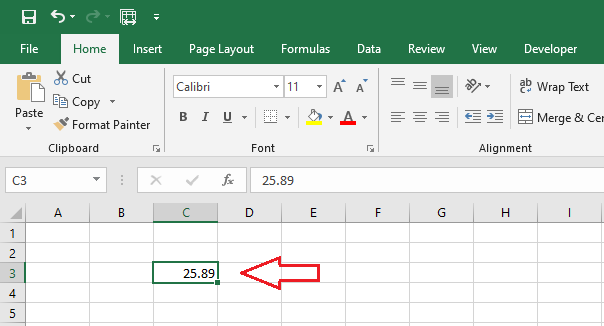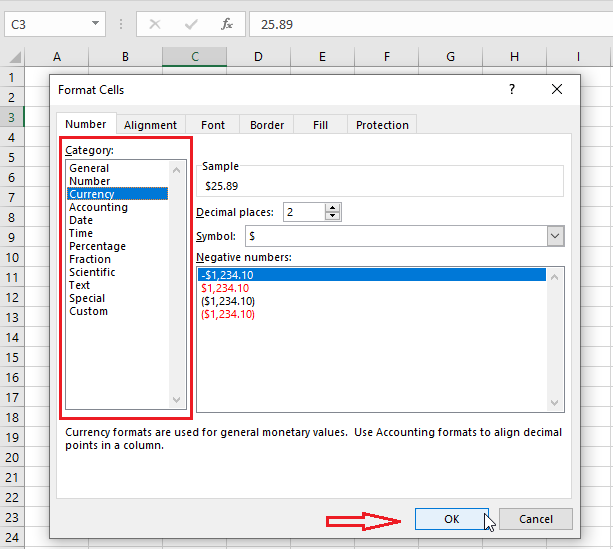How to change decimal places in Excel
Decimal Places in Excel In this lesson, we are going to learn how to increase or decrease decimal places without changing the actual number in the cell. 1. Enter 25.89 in cell C3. 2. Select C3. 3. Click “Decrease Decimal” on the Home tab. Note: The number in cell C3 is now showing one less … Read more