Save in 97-2003 Excel Format
One advantage of saving a 97-2003 Excel Format is that users, who do not have Excel versions of 2007 or later, can still open the file. Follow the steps below.
1. Open an existing workbook.
2. Click “Save As” on the File tab.
3. Select the location where you want to save. From the drop-down list select “Excel 97-2003 Workbook”.
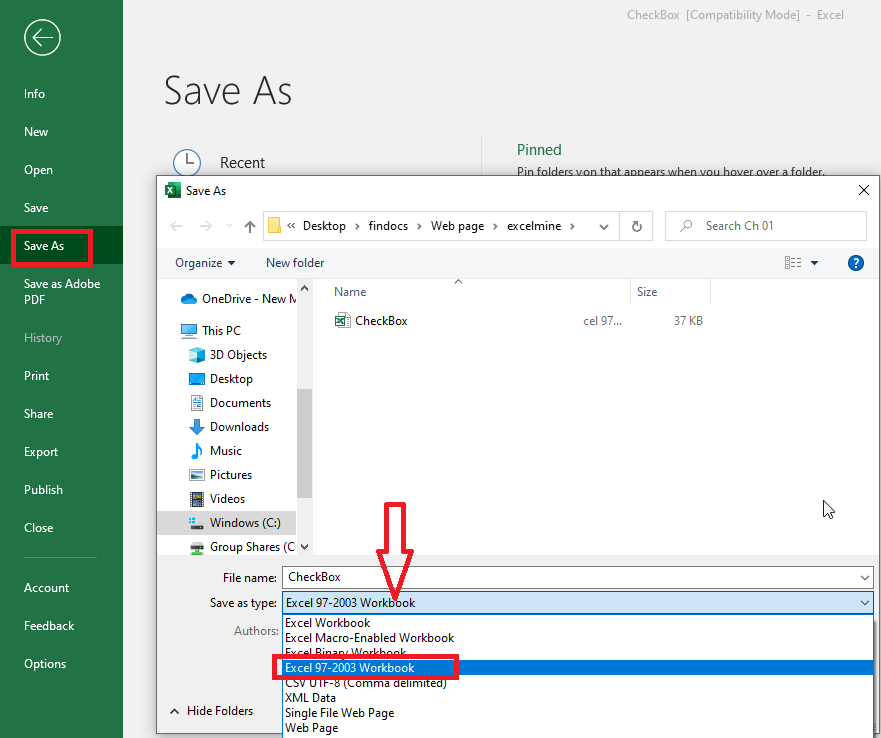
4. Click Save.
Automatic setup
If you like your Excel file to be automatically saved as a 97-2003 workbook, you can change the settings in Excel.
1. Click “Options” on the File tab.
2. Click “Save”.
3. Form the drop-down list select “Excel 97-2003 Workbook”.
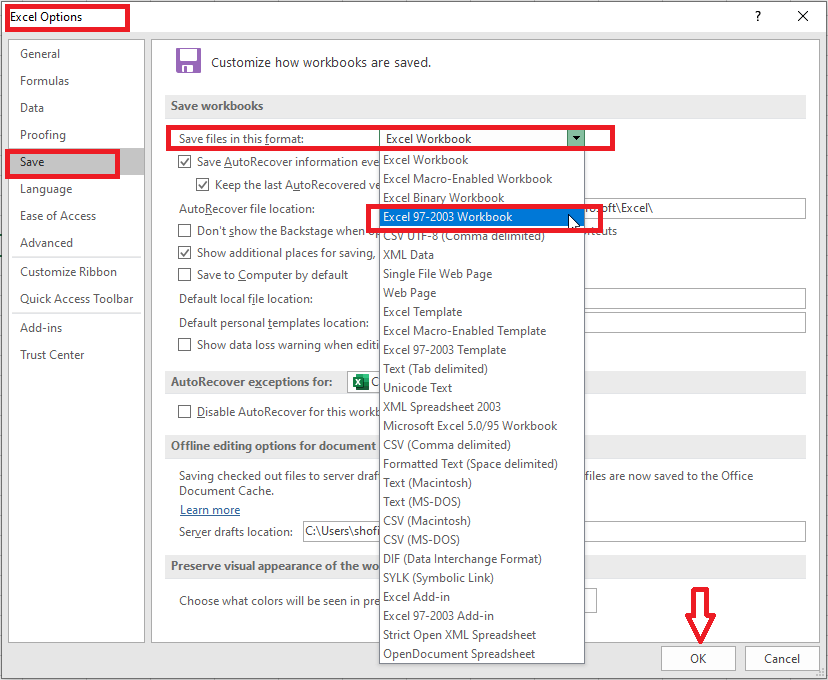
4. Click OK.
Note: From now and on Excel will always save your file in 97-2007 Format. However, if any file information is not compatible with this format, Excel will give you a warning so that you can choose to save the file in another supportive format.
| 5 of 5 Completed! Congrats!! You can now move on to Next Chapter 04: Next Example >> |
| << Previous Example | Skip to Next Chapter 04: Using Worksheet |
