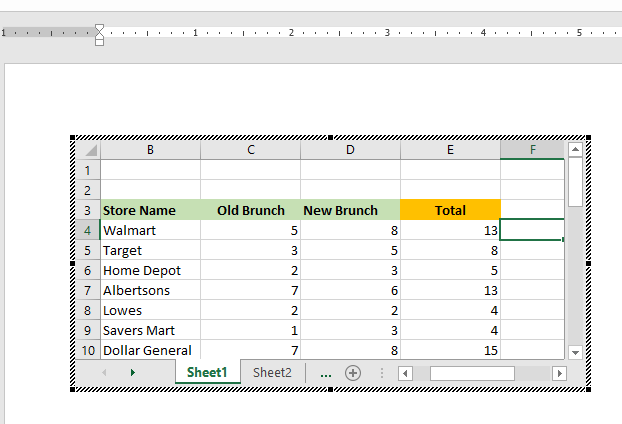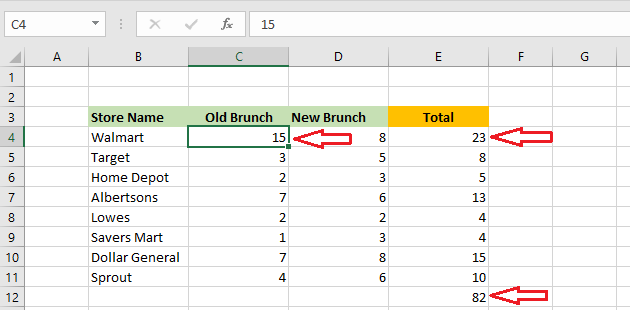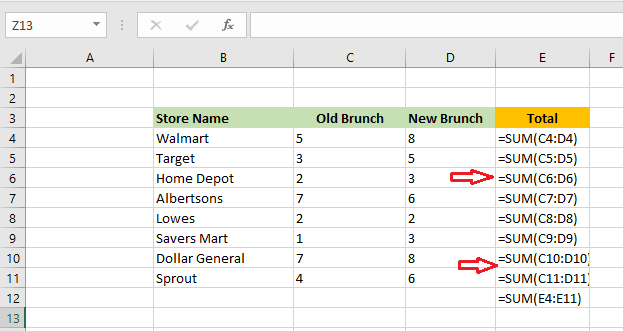How to embed Excel into Word Document
Embed Excel into Word Document To embed Excel worksheet in a word document and work with Excel while staying in Word, follow the steps below. 1. Select the range B3:E12. 2. Right-click the selected cells and click Copy. (Keyboard shortcut: CTRL+c) 3. Open a Word document where you want to paste the Excel data. 4. … Read more