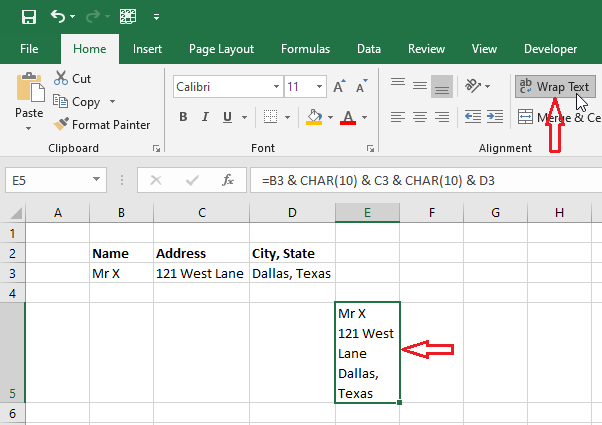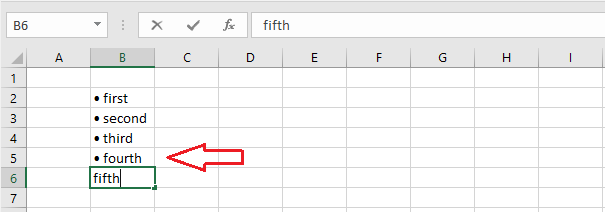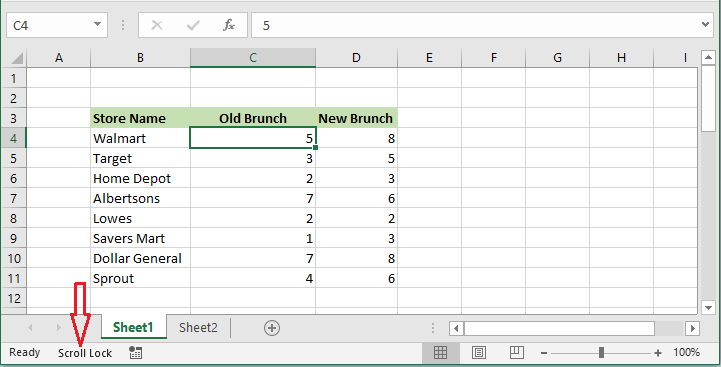How to Insert a Line Break in Excel
Insert a Line Break in Excel You can insert a line break in Excel by pressing ALT+Enter or using built-in functions. When you want to write more than one line in a cell, you need to use a Line break. To insert a line break, follow the steps below. 1. Select a cell that has … Read more