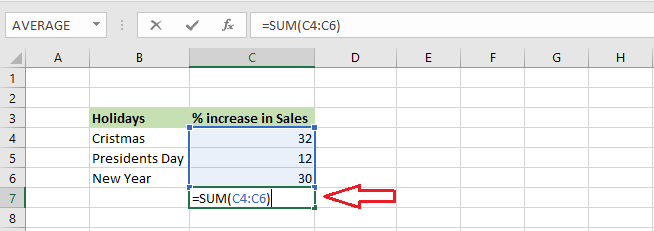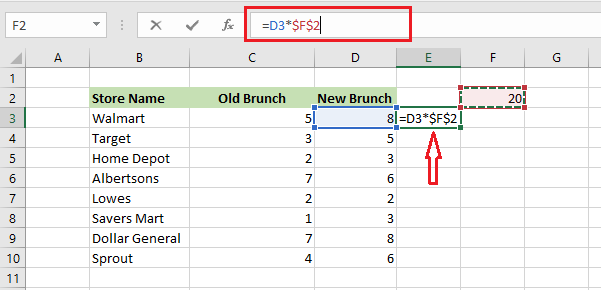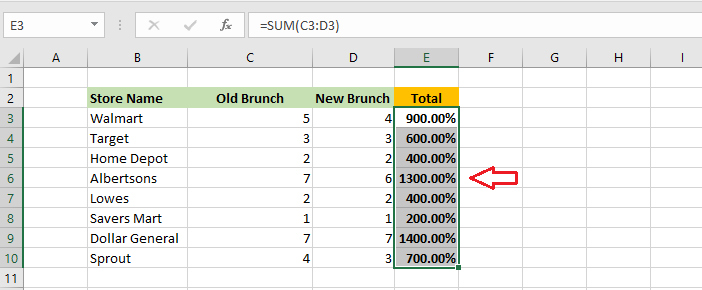How to Convert Formula to Value in Excel
Convert Formula to Value in Excel Single Cell | Range Single Cell To convert Excel formula to value, follow the steps below. 1. Select cell C7 in which there is a SUM function. 2. Press F2. The formula cell will change to editing mode. 3. Press F9 and see the formula has changed to value … Read more