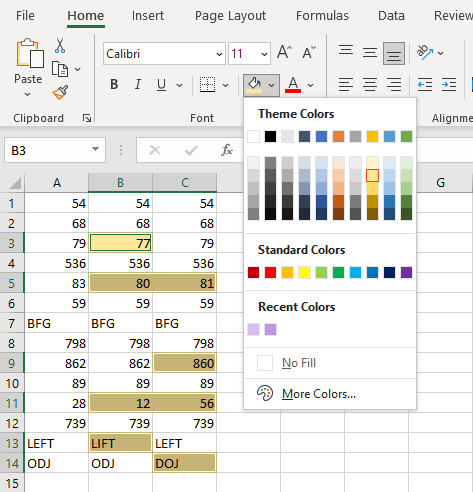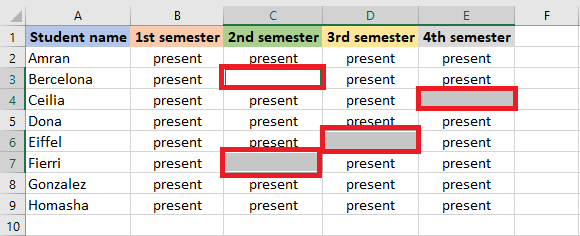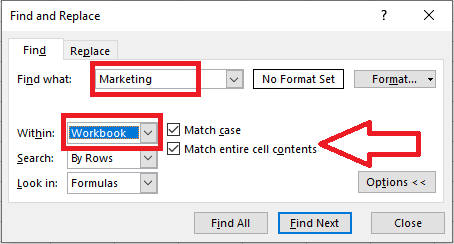How to identify Row Differences in Excel
Row Differences in Excel In row differences in Excel, you can identify cells that have different contents than the comparison cells do. Let’s learn it by following the steps below. 1. Select the range A1:C14 by clicking cell A1 first and then dragging it to cell C14. Here, cell A1 is the active cell and … Read more