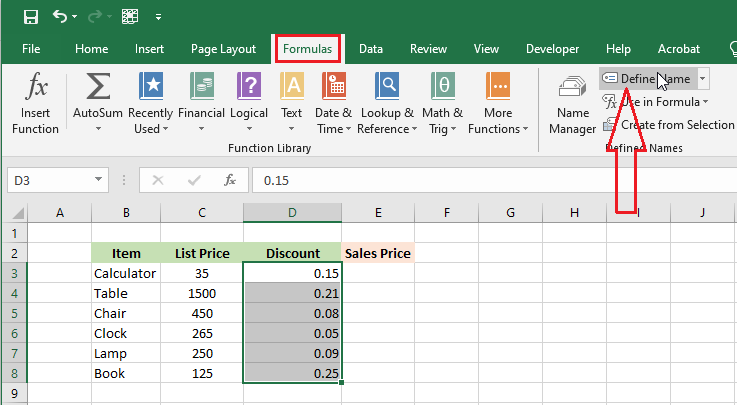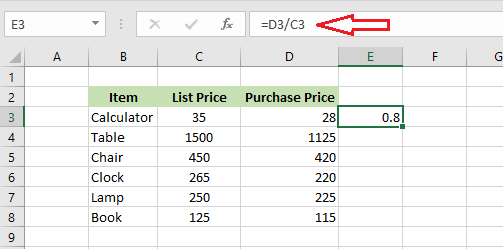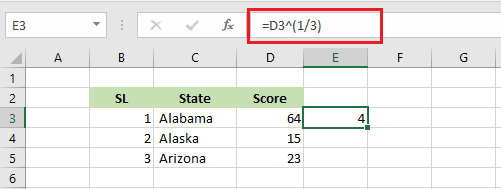How to Create a Named Range in Excel
Create a Named Range in Excel Formula Tab | Name Bar | Use of Named Range | Edit/Delete Named Range You can create a named range in Excel by using the Formula tab command or name bar. Creating a named range will make your formula easy to understand and look professional. Create Named Range by … Read more