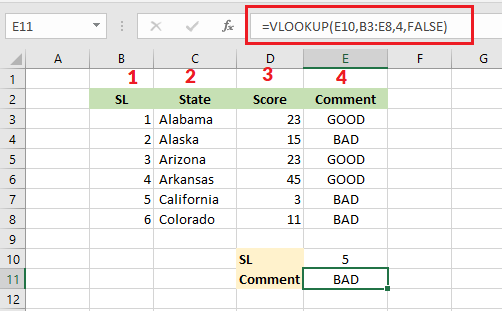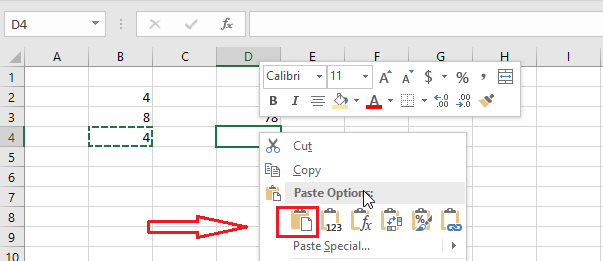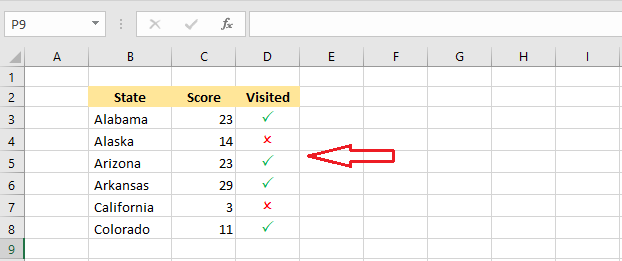Most Used Functions in Excel
Most Used Functions in Excel Functions in Excel make your calculation a lot easier. In this lesson, we are going to show the ten most widely used functions in Excel- COUNT, SUM, AVERAGE, IF, COUNTIF, SUMIF, VLOOKUP, MIN, MAX, and SUMPRODUCT. 1. COUNT COUNT function in Excel counts the number of cells containing numeric values. … Read more