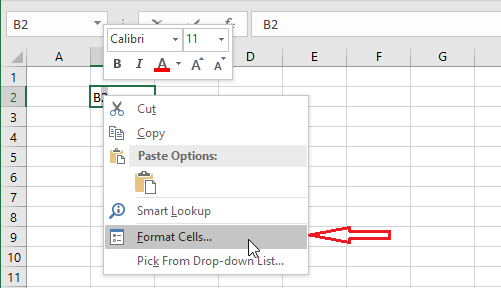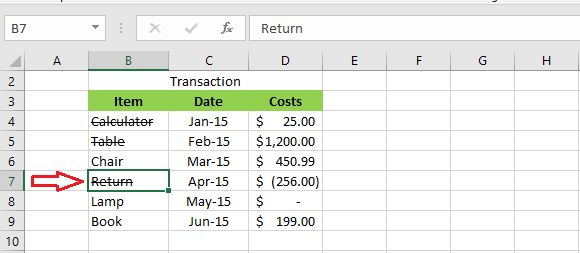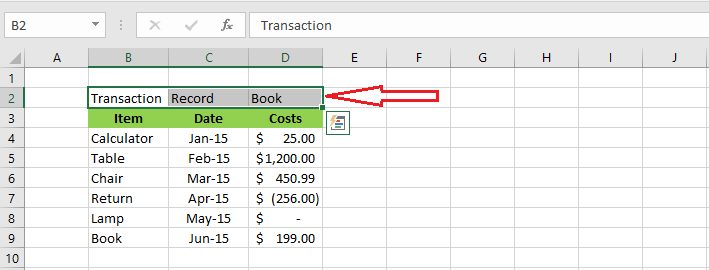Using Superscript and Subscript in Excel
Superscript and Subscript in Excel Superscript and subscript in Excel are formatting styles wherein a character is slightly above and below the baseline, respectively. Here is an example: (a) superscript- B2 (b) subscript- B2. 1. Double-click cell B2 to get the cursor inside the cell. 2. Select the value 2, right-click, and then click “Format … Read more