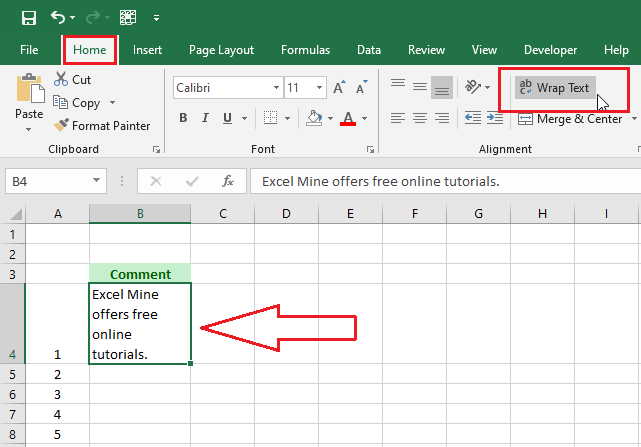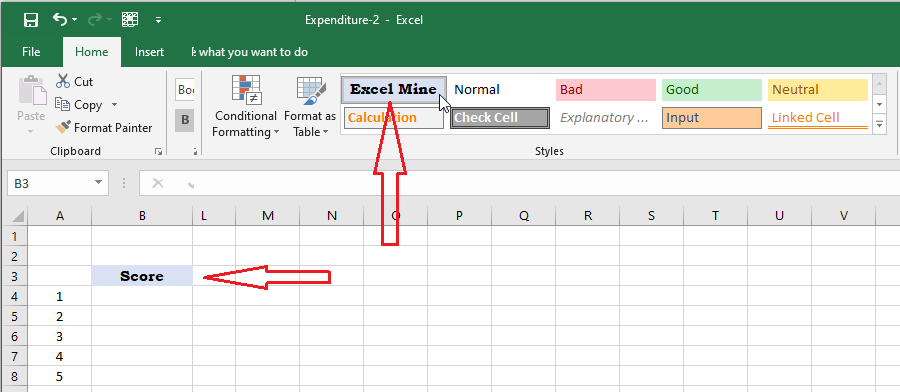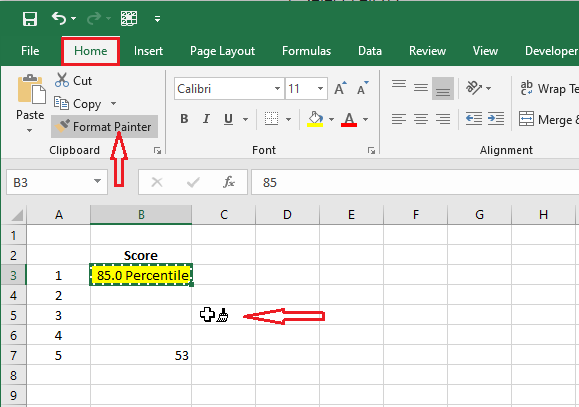How to Wrap Text in Excel
Wrap Text in Excel Using Line Break Wrap text in Excel is a useful command to display long text in a single cell. In this lesson, we will show two ways to wrap text – automatic wrapping and using a line break. Wrap Text Automatically 1. Select cell B4. 2. Click “Wrap Text” on the … Read more