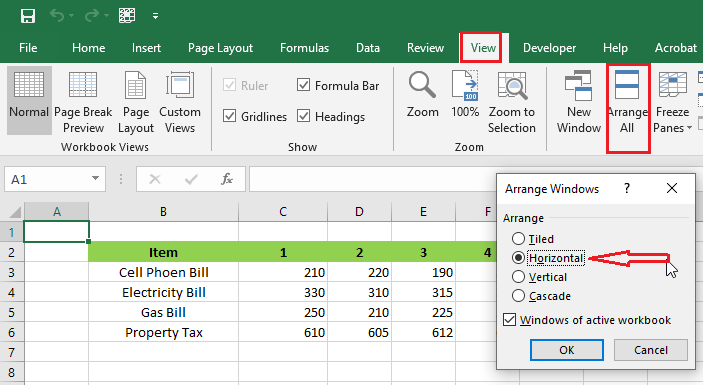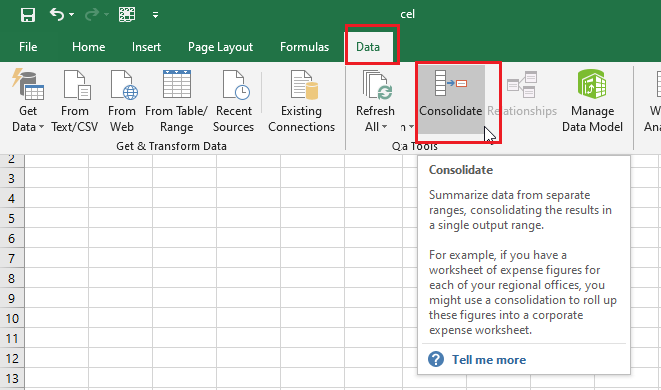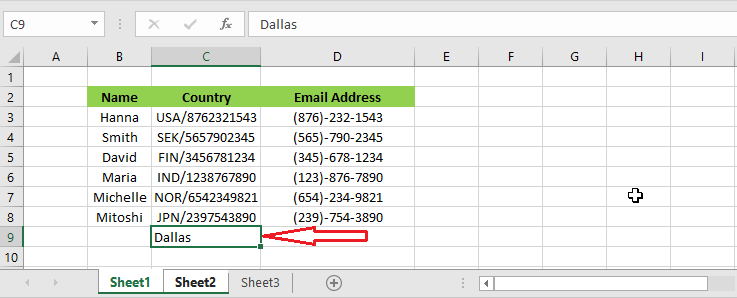How to view multiple Worksheets in Excel
View Multiple Worksheets in Excel To view multiple worksheets at a time, follow the steps below. 1. Open a workbook. 2. Click “New Window” on the View tab. Excel opens another copy of the same workbook. 3. Now, click “Arrange All” on the View tab. 4. Select any orientation you like from the dialog box. … Read more