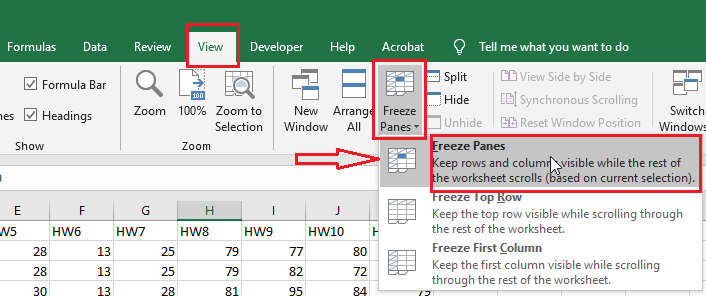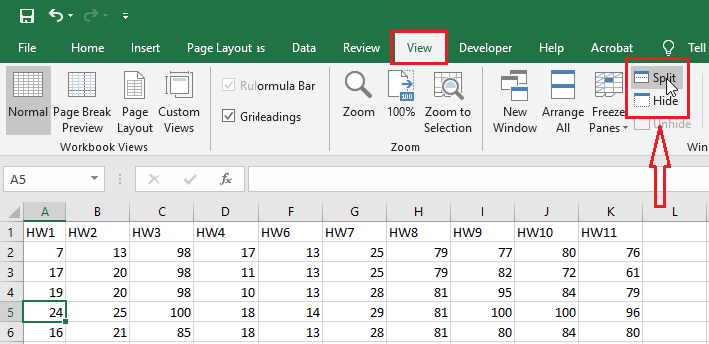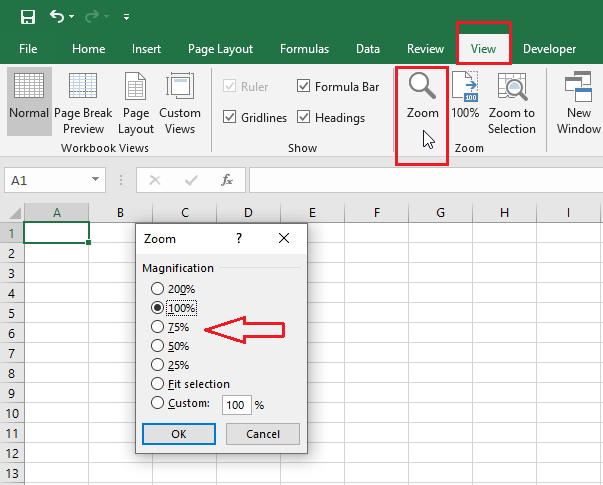How to Freeze Panes in Excel
Excel Freeze Panes Unfreeze Panes | Freeze First Column | Freeze Rows | Freeze Columns | Freeze Cells | Add Button When you work with a large table of data in Excel, the freeze panes allows you to freeze rows or columns for better visibility. In other words, you can keep one part of the … Read more