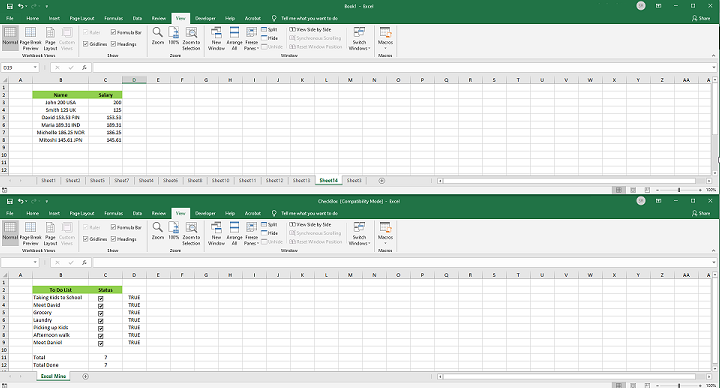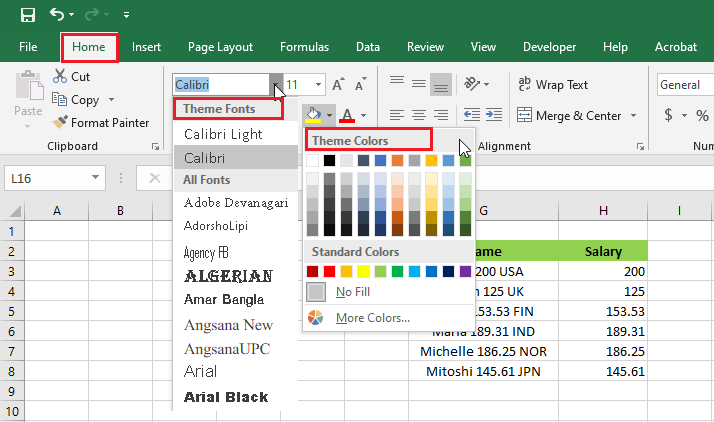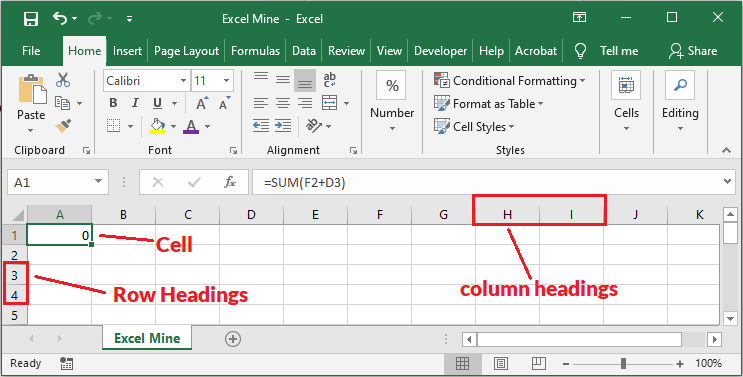How to View Multiple Workbooks
View Multiple Workbooks Excel offers an easy way to view multiple workbooks. Follow the steps below. 1. Open at least two workbooks. 2. Click “Arrange All” on the View tab. 3. Arrange your workbook the way you want. Here, we click Horizontal. 4. Click OK. Note: You try other orientations as a practice to see … Read more