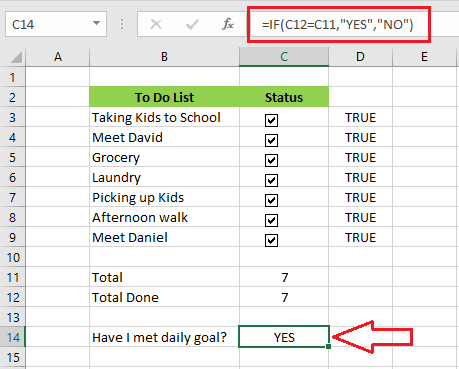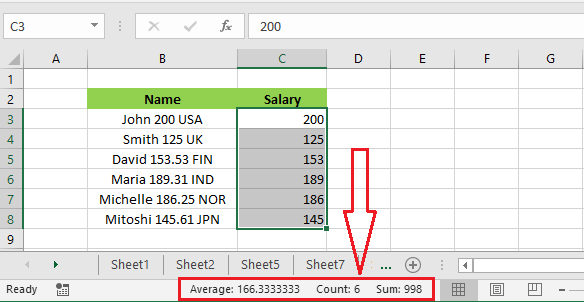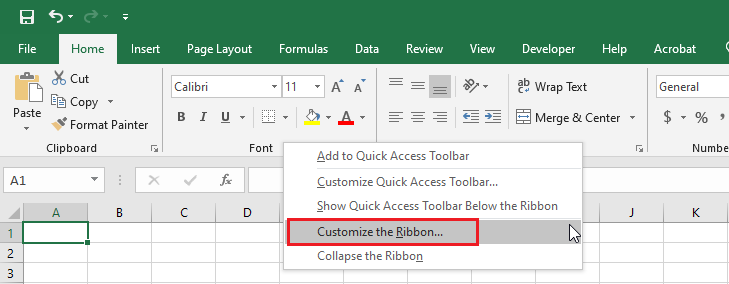How to insert Checkbox in Excel
How to insert checkbox in Excel Link a Checkbox | Create a To-Do List The checkbox in Excel is very useful to create a checklist. In this lesson, we are going to discuss how to insert checkbox, link a checkbox, and create a checklist. Insert a Checkbox 1. On your excel Developer tab, click “Insert.” … Read more