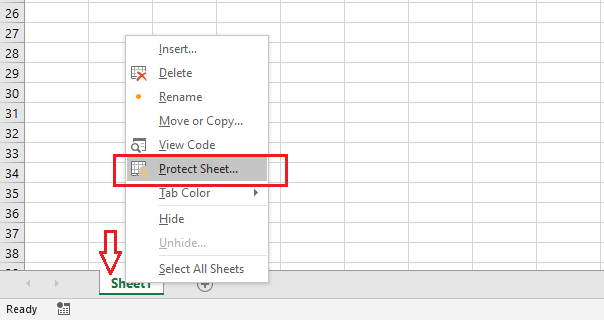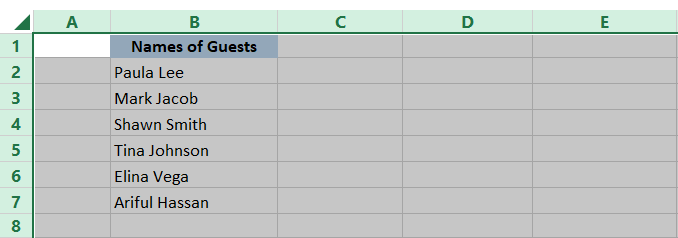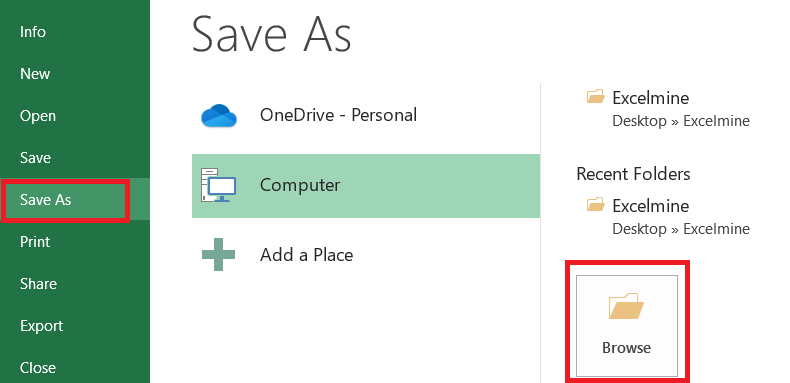How to Protect Excel Sheet
Protect Excel Sheet In case of sharing a file with other users, you may want to protect Excel sheet from being changed. Follow the steps below: 1. Right click on the Sheet1 tab and select “Protect Sheet…”. 2. Enter a password (our password is “protect”). 3. Check the boxes to allow other users to work … Read more