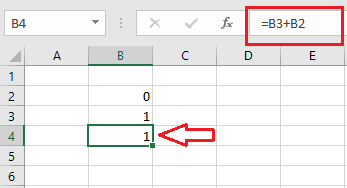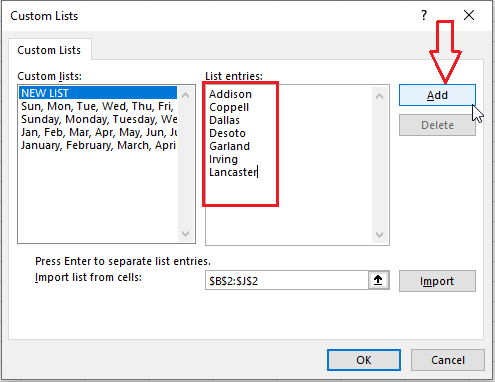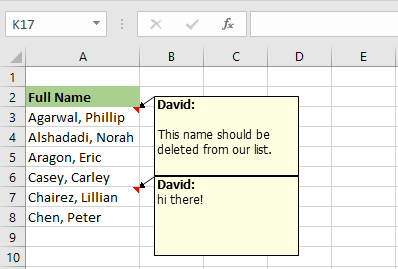How to Create Number Sequence in Excel
Excel Number Sequence Example 2 | Example 3 You can create a number sequence in Excel by using the AutoFill feature of Excel. In this lesson, we are going to show a few examples of number sequences. Example 1- Even numbers In this example, we are going to create a sequence of consecutive even numbers. … Read more