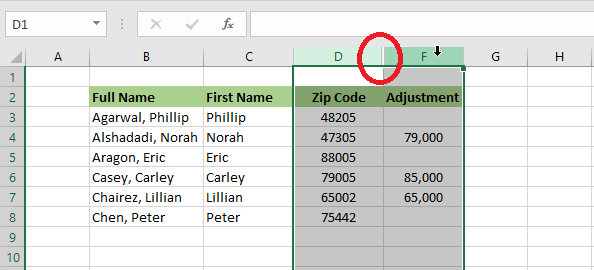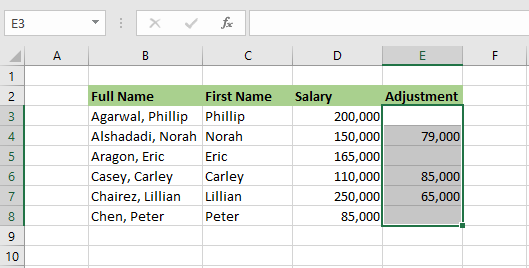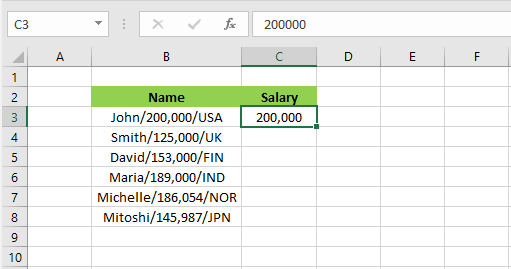How to Hide Columns and Rows in Excel
Hide Columns and Rows in Excel Hide Multiple Columns | Hide using Group | Hide Data in Cells You can right-click and select the “hide” option to hide columns and rows in Excel. Follow the steps below. Hide 1. Select a column as in the picture. 2. Right click and click “Hide.” Result: Let’s unhide … Read more