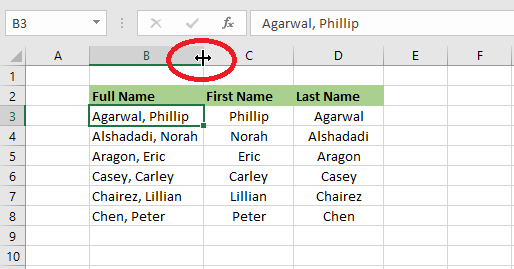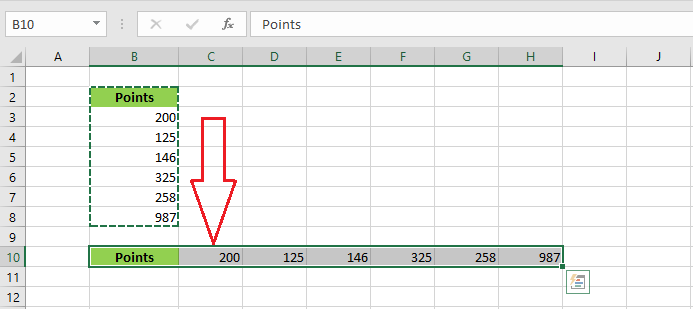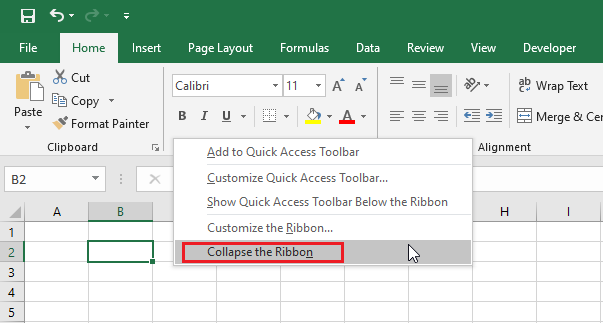How to AutoFit in Excel
Excel AutoFit AutoFit Row Height The AutoFit in Excel is done by either dragging the column border to your liking or double-clicking at the border. Let’s take a few examples and learn more about these step by step. AutoFit Width of a Column 1. To change the width of a column, drag the right border … Read more