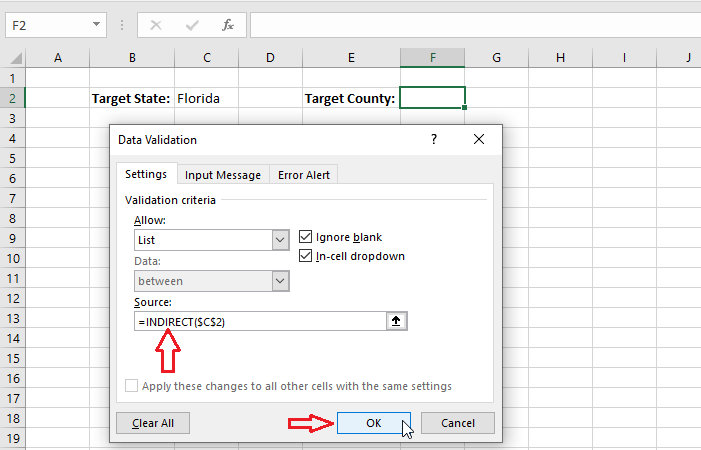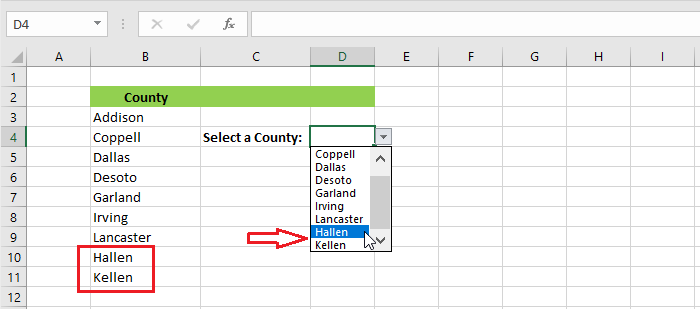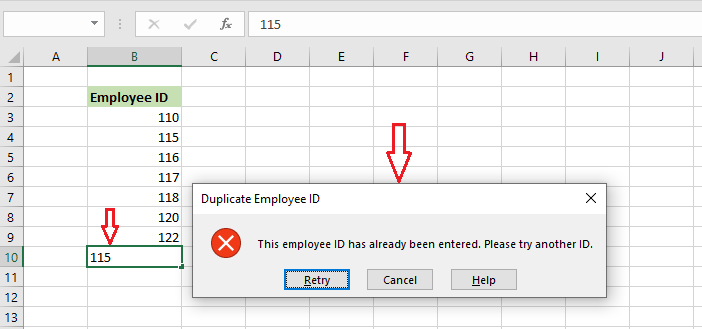How to Create Dependent Drop-down Lists
Create Dependent Drop-down Lists The dependent drop-down lists in Excel is designed to create conditional drop-down lists. Specifically, selecting an item from a drop-down list will change the available items in another drop-down list. Let’s create one by following the steps below. 1. In Sheet1 create four named ranges. (a) state [B4:B6], (b) texas [C4:C7], … Read more