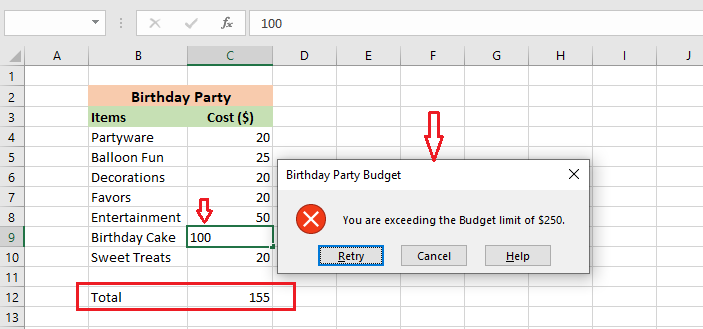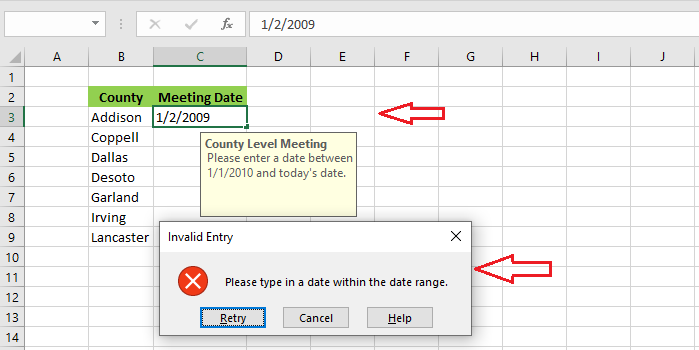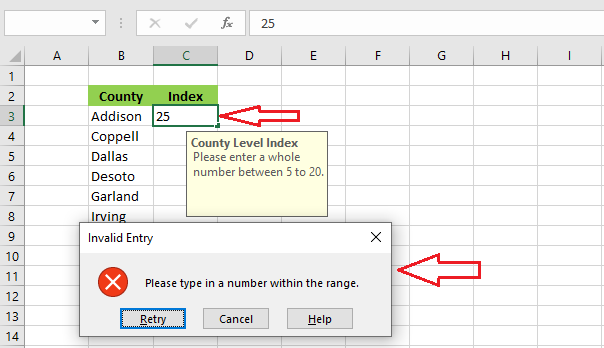Applying Budget Restriction in Excel
Budget Restriction in Excel In this budget restriction example, you learn how to design a spreadsheet, wherein a user is prohibited from entering values in cells that exceed a budget limit set previously. 1. In cell C12, type in “=SUM(C4:C10)” to calculate the total cost of the party. 2. Select the cell range C4:C10. 3. … Read more