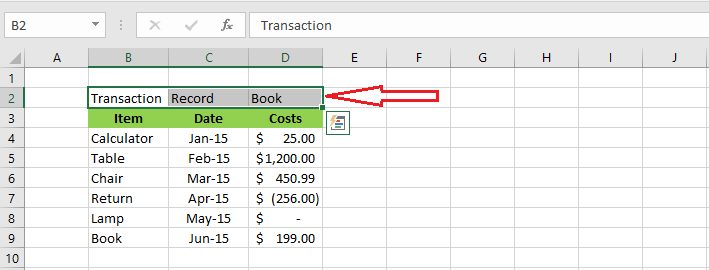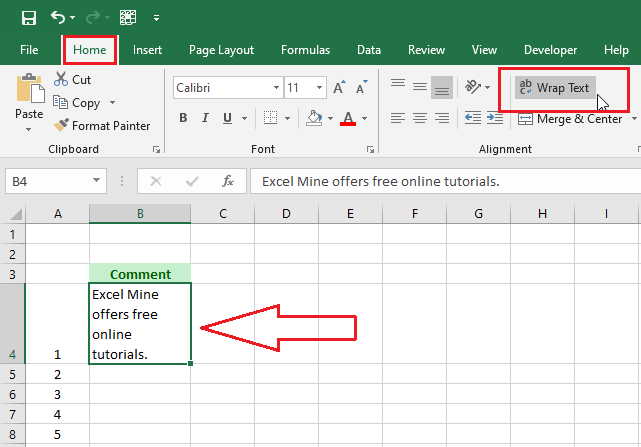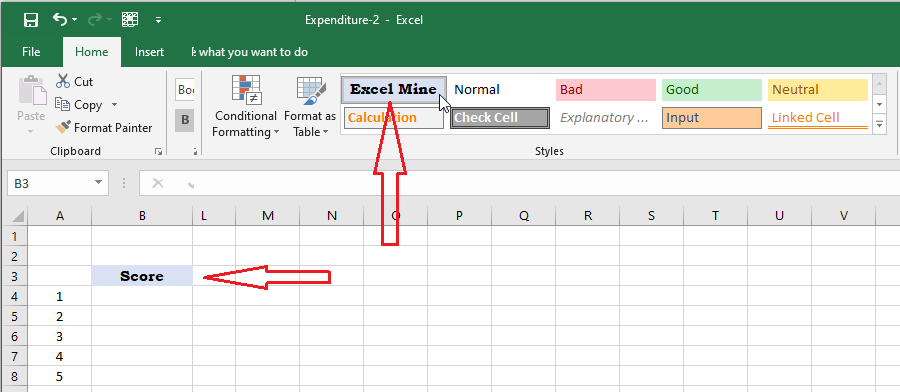How to Merge Cells in Excel
Merge Cells in Excel If you like to put a label representing more than one cell, you need to merge multiple cells into one. By default, Excel will keep the information of the first cell and the rest of the cells’ information gets deleted. To merge cells, follow the steps below. In the table below, … Read more