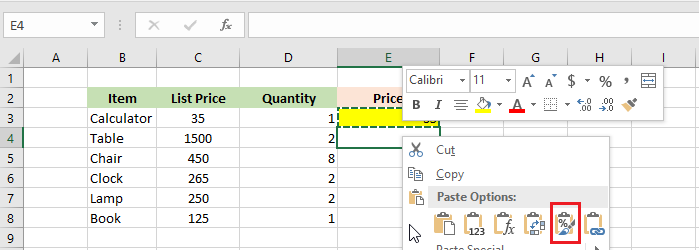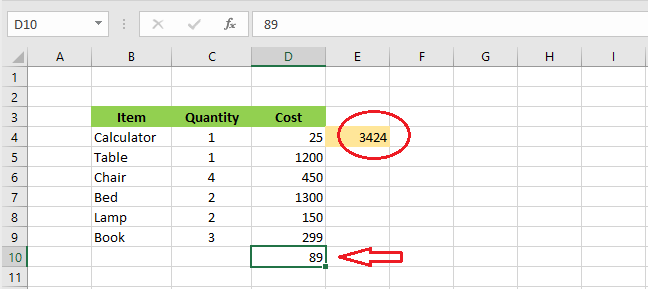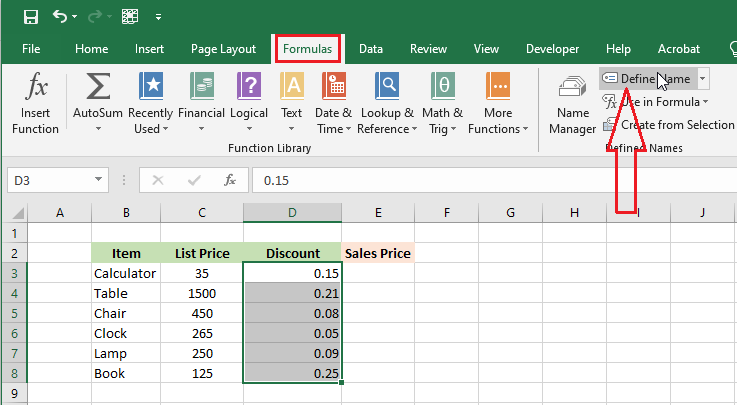Paste Options in Excel
Paste Options in Excel Excel paste options are an easy way to copy a formula, values, or formating from one cell to another. Below we will explain each of the items with examples. Values | Formulas | Formatting | Paste Special Paste This option in Excel copies everything from one cell to another. 1. Select … Read more