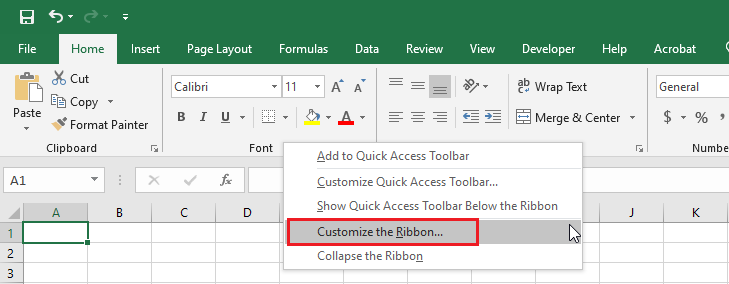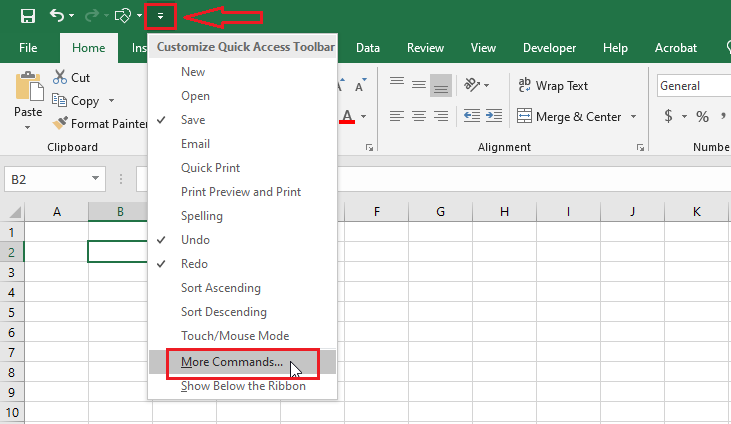How to add Developer Tab in Excel
Turn on Excel Developer Tab The Developer tab in Excel is used to create a macro or insert controls. You can add the Developer tab by following the steps below. 1. Right-click anywhere on the Ribbon and then click “Customize the Ribbon.” 2. Under Customize the Ribbon, make sure that “Main Tabs” is selected. 3. … Read more