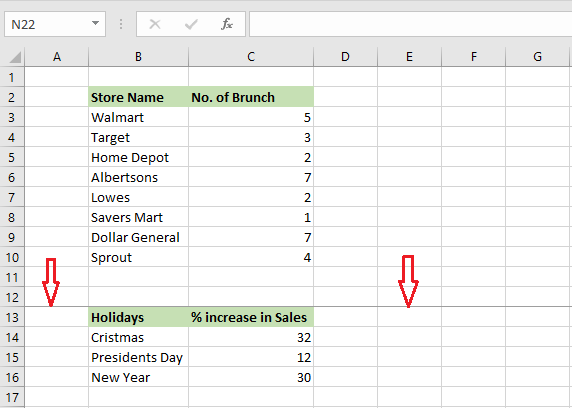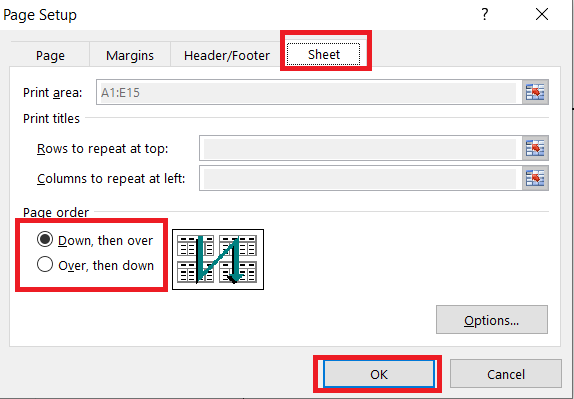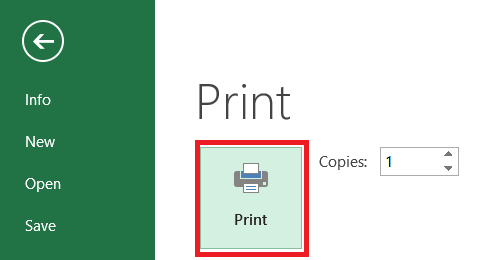How to Insert Page Breaks in Excel
Insert Page Breaks in Excel Excel page breaks are important when it comes to printing a worksheet. By inserting page breaks, you can define where the next page will start while printing the sheet. To insert a horizontal page break, follow the steps below. 1. Select the row where you want the next page to … Read more