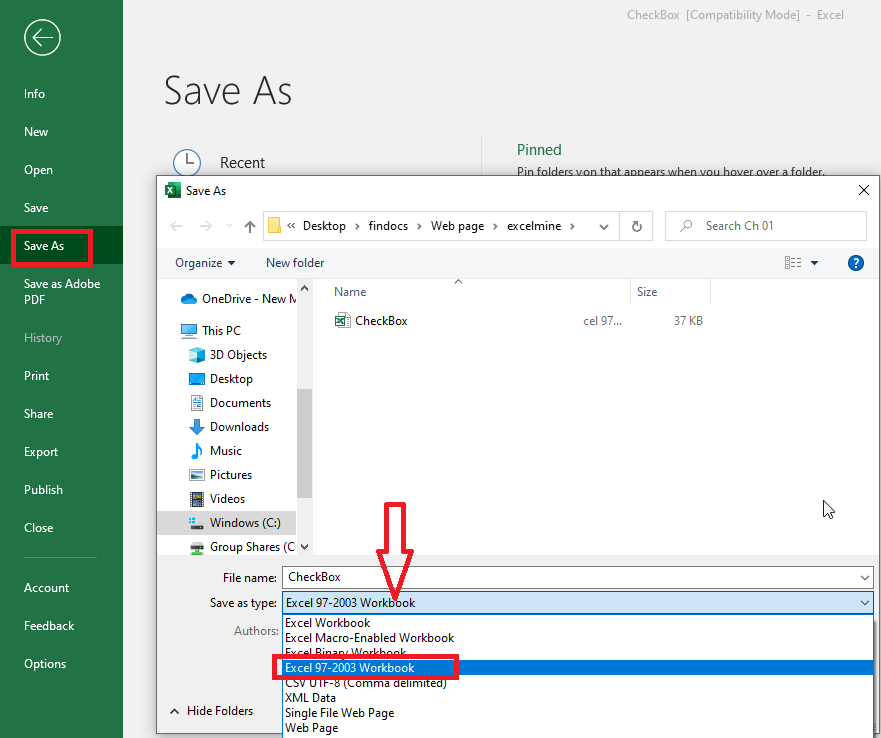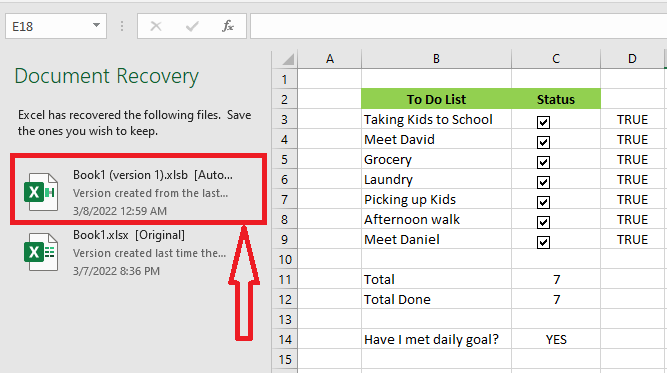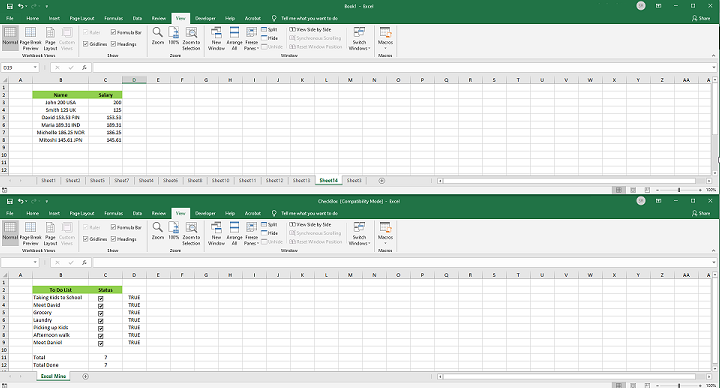How to Save in 97-2003 Excel Format
Save in 97-2003 Excel Format Automatic Setup One advantage of saving a 97-2003 Excel Format is that users, who do not have Excel versions of 2007 or later, can still open the file. Follow the steps below. 1. Open an existing workbook. 2. Click “Save As” on the File tab. 3. Select the location where … Read more