Convert Excel to PDF
Below are the steps to convert Excel to PDF files.
1. Open a workbook in Excel.
2. Click File tab -> Save as ->Browse.
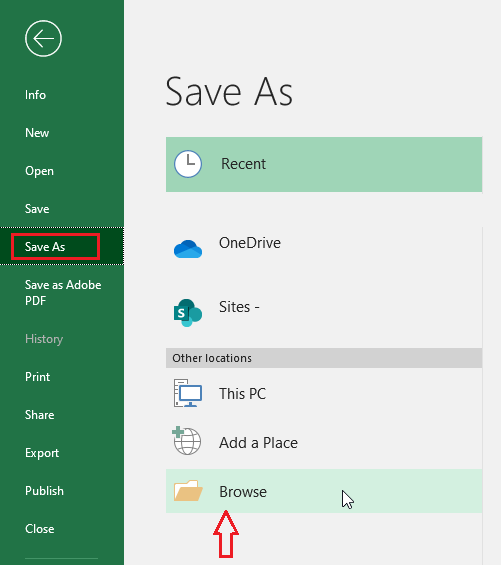
3. Select PDF from the drop-down list of Save As type box.
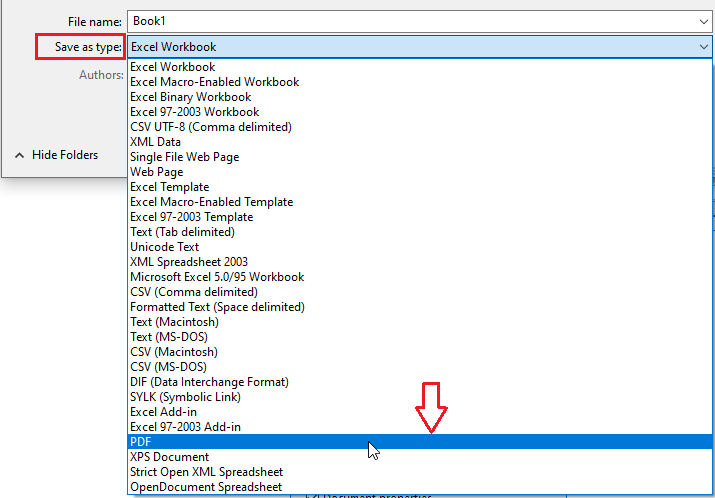
5. Click Options.
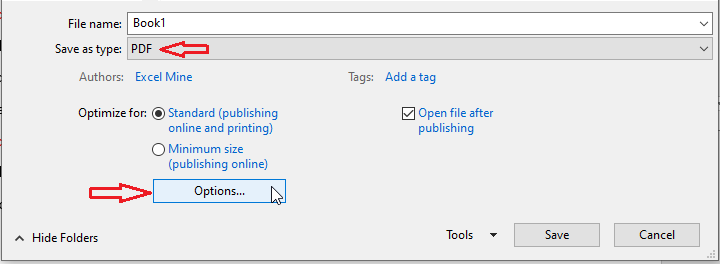
6. From the Options dialog box, you can select “Entire workbook” or “Active Sheet”.
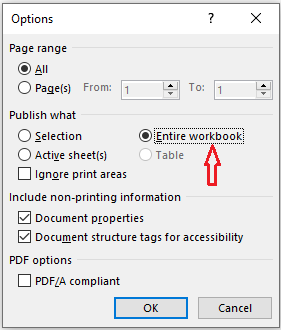
7. Click OK.
8. Select the destination folder and then click Save.
| 3 of 4 finished! Recommending more on Share: Next Example >> |
| << Previous Example | Skip to Next Chapter 13: Protect Your Work |
