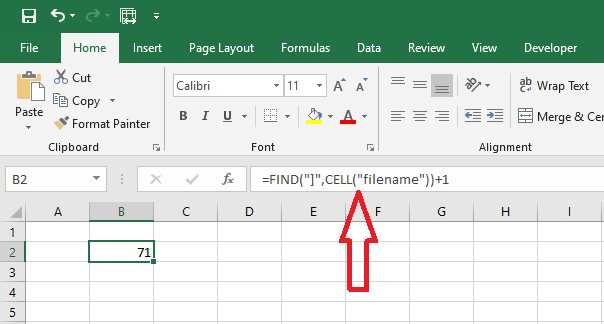Get Sheet Name in Excel
In Excel, there is no singular function that can supply you with the excel sheet name. However, we can combine three separate functions to get the sheet name. These functions are- CELL, FIND, and MID functions. Let’s do it step by step.
1. Write the CELL function in any cell. This function will supply you with the full path of your workbook.
=CELL("filename")
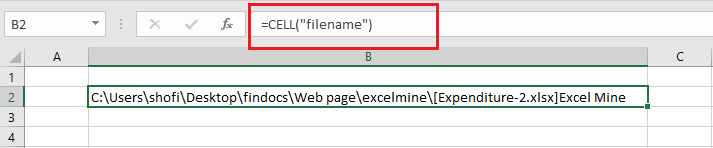
2. We will nest the CELL function inside the FIND function in any cell. This function will give you the starting position right after the bracket “]”.
=FIND("]",CELL("filename"))+1
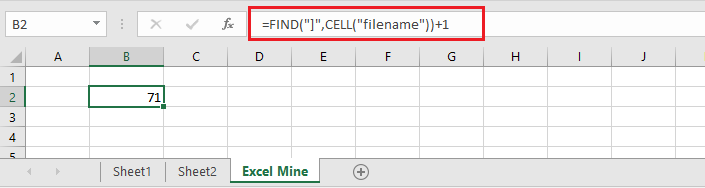
3. Now, we will nest both the CELL and FIND function inside the MID function, which will give us the sheet name.
=MID(CELL("filename"),FIND("]",CELL("filename"))+1,31)
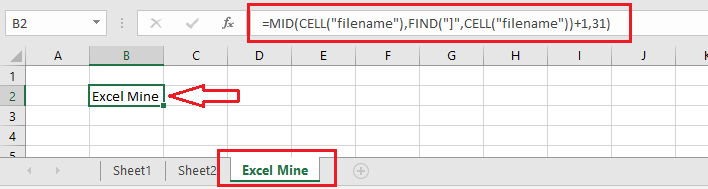
Note: We did not write any cell information in the formula because we are getting the name of the current sheet. However, when you try to get the sheet name of another sheet, you must put cell reference in the formula. We rewrite the above formula with a cell reference.
=MID(CELL("=MID(CELL("filename",C1),FIND("]",CELL("filename",C1))+1,31)
| 8 of 9 finished! Recommending more on Worksheet: Next Example >> |
| << Previous Example | Skip to Next Chapter 05: Formatting Cells |