Group Excel Worksheets
In Excel, grouping worksheets will enable the user to add or delete data in multiple worksheets at the same time. Follow the steps below to group worksheets.
1. Hold down CTRL and click the sheets from the sheet tab that you like to group together. For instance, we click Sheet1 and Sheet2.
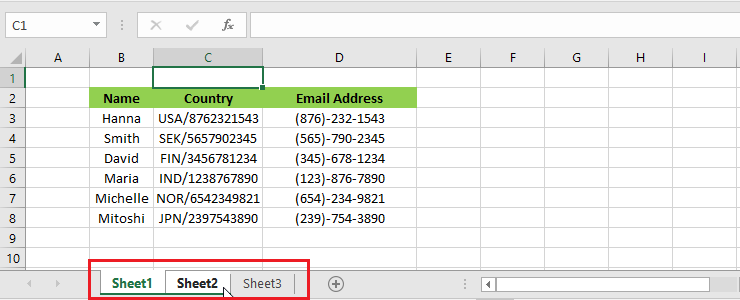
2. Release the CTRL. You should be able to edit them (Sheet1 & Sheet2) together now.
3. Let’s edit. In cell C9, we will write “Dallas”
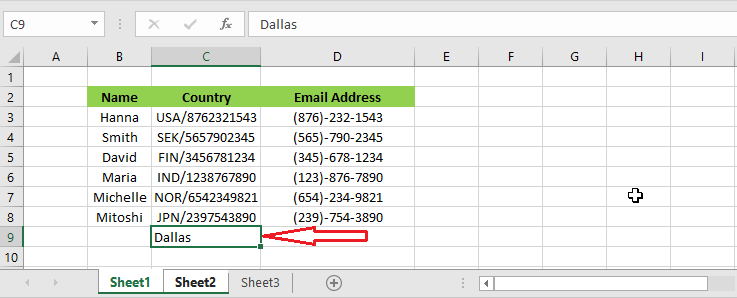
4. Now, if you go to the Sheet2, you should see the word “Dallas” also typed in cell C9.
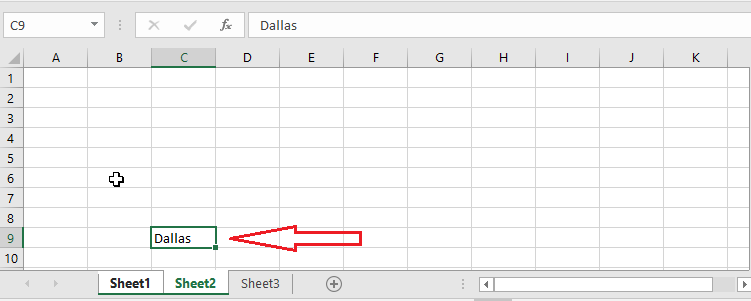
5. To ungroup, you can right-click the grouped tabs and then click “Ungroup Sheets.” Alternatively, press down CTRL and click any of the sheets included in the group.
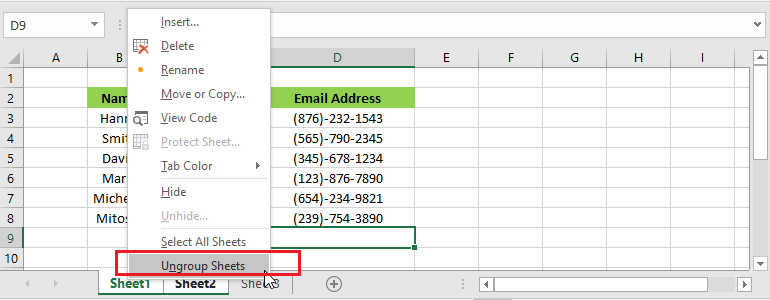
| 5 of 9 finished! Recommending more on Worksheet: Next Example >> |
| << Previous Example | Skip to Next Chapter 05: Formatting Cells |
