Split Excel Worksheet
You split worksheet in Excel to view different parts by using the split menu. You are going to need this when the worksheet is long. Below are the steps.
1. Select a cell that you like to split. For instance, we select cell A5.
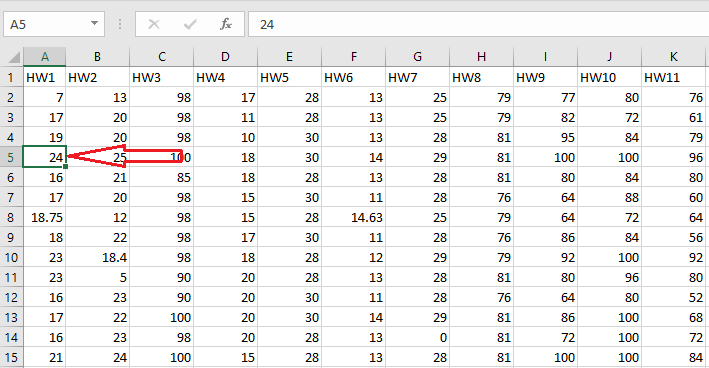
2. Click “Split” on the View tab.
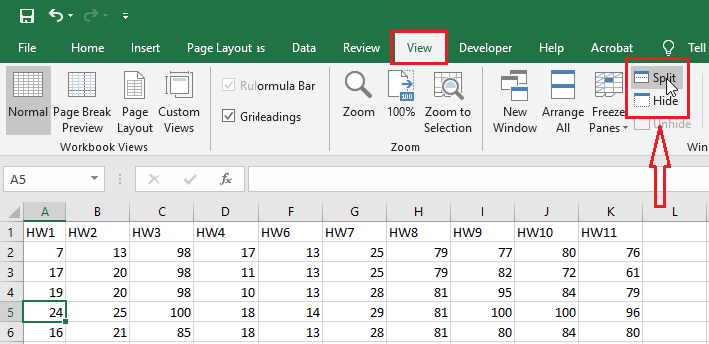
3. As you can in the picture below, a horizontal line is created. Now, if you scroll down, row4 and above will remain static, acting as a split-screen.
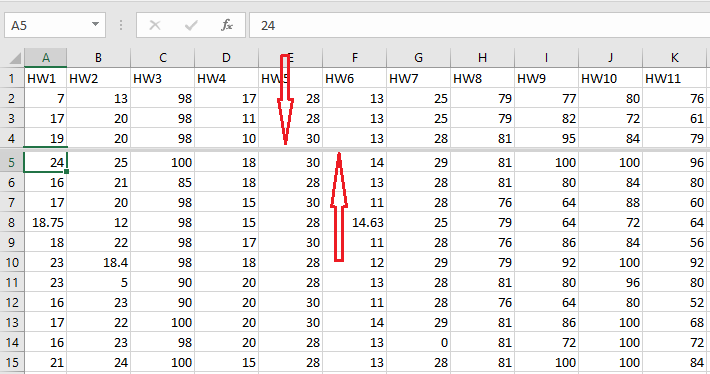
4. To change the split-screen layout, hover your mouse on the horizontal line and click and drag down or up.
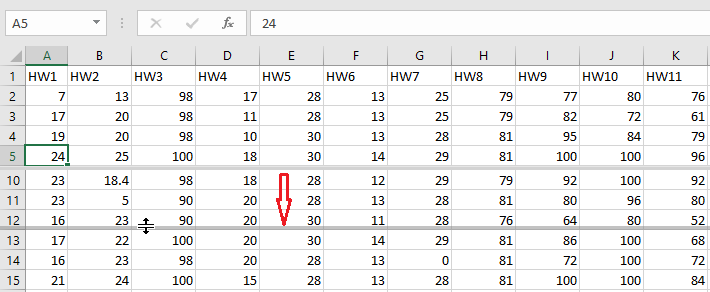
5. To get rid of the split-screen view, simply hover your mouse on the horizontal line and then double click.
| 3 of 9 finished! Recommending more on Worksheet: Next Example >> |
| << Previous Example | Skip to Next Chapter 05: Formatting Cells |
