Square Root in Excel
You can take a square root of a number by typing in a formula or a built-in SQRT function in Excel. Below are a few examples of this operation.
Example-1
1. Select cell E3.
2. Type in an equal sign (=) and then use the caret/hat symbol “^” to write the following formula. (keyboard shortcut for caret (^) is SHFT+6). Putting parenthesis around 1/2 is a must.
= D3^(1/2)
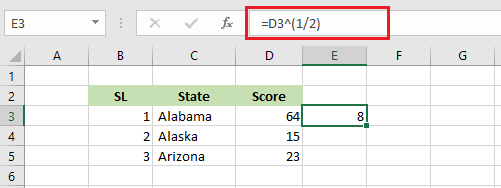
Example-2
To take a cube root of a number, do the following.
1. Select cell E3.
2. Type in an equal sign (=) and then use the caret/hat symbol “^” to write the following formula. (keyboard shortcut for caret (^) is SHFT+6). Putting parenthesis around 1/3 is a must.
= D3^(1/3)
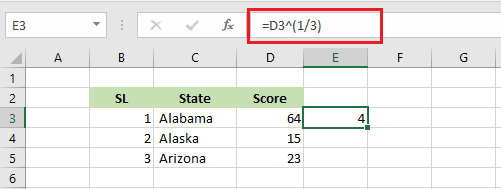
Example-3
We can also use SQRT function in Excel.
1. Select cell F3.
2. Type in “=SQRT(D3)
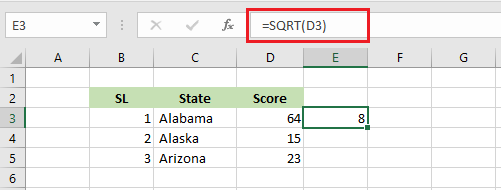
| 6 of 10 finished! Recommending more on Formulas and Functions: Next Example >> |
| << Previous Example | Skip to Next Chapter 07: Find and Select |
