View Multiple Worksheets in Excel
To view multiple worksheets at a time, follow the steps below.
1. Open a workbook.
2. Click “New Window” on the View tab.
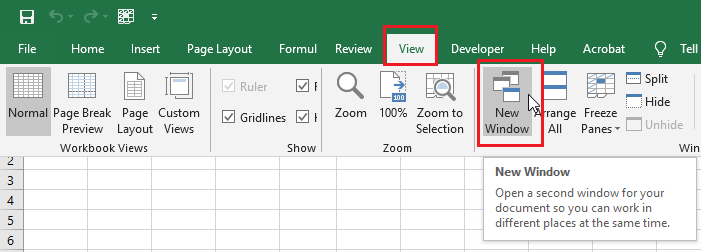
Excel opens another copy of the same workbook.
3. Now, click “Arrange All” on the View tab.
4. Select any orientation you like from the dialog box. We select “Horizontal.”
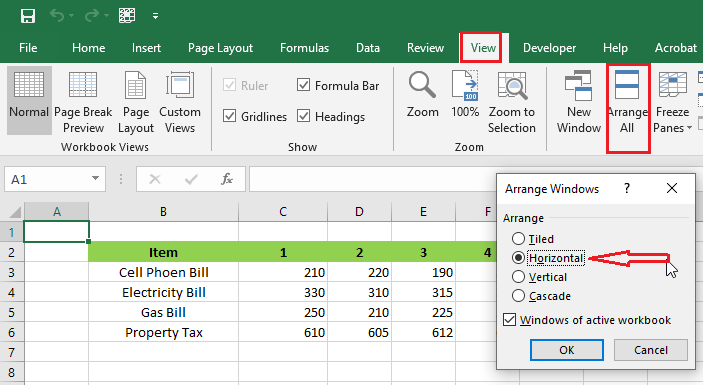
5. Click OK.
Result: Two files will be lined up horizontally on your screen. These are the same worksheet opened in different windows. If you change the cell information on one, it should automatically update the other.
| 7 of 9 finished! Recommending more on Worksheet: Next Example >> |
| << Previous Example | Skip to Next Chapter 05: Formatting Cells |
