Learn Excel Window Parts
| Title Bar | Quick Access Toolbar | Tabs | Ribbon | Name Box | Column Headings | Sheet Tabs |
Welcome to our free “Excel Basics” course. In the first lesson, we are going to explore the most frequently used window parts of Microsoft Excel. Knowing these parts by their names will help you work in Excel quickly and professionally. Let’s start off with a screenshot of the Excel interface.
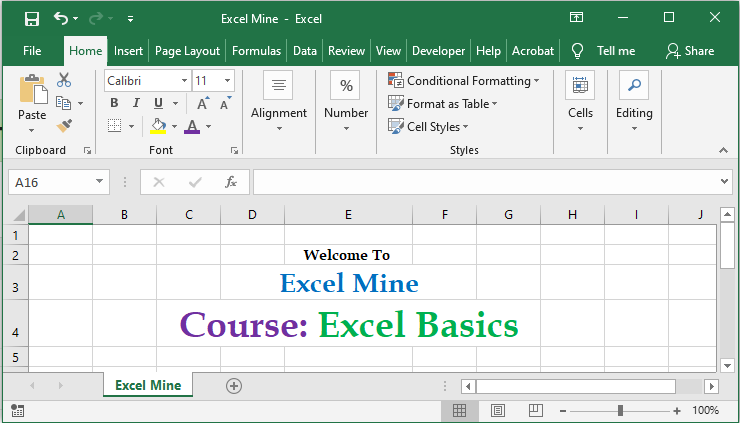
1. Title Bar:
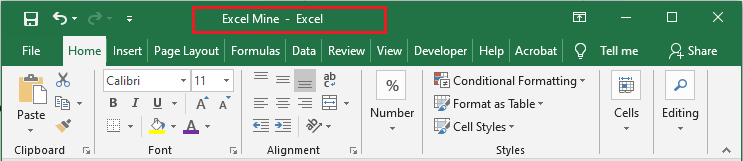
2. Quick Access Toolbar:
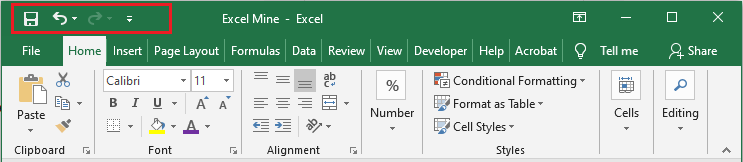
3. Tabs:
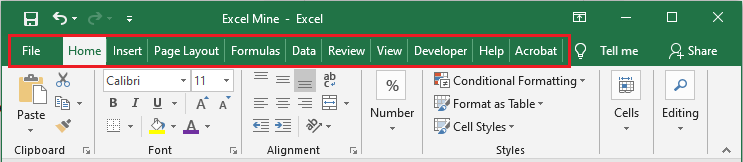
4. Ribbon:
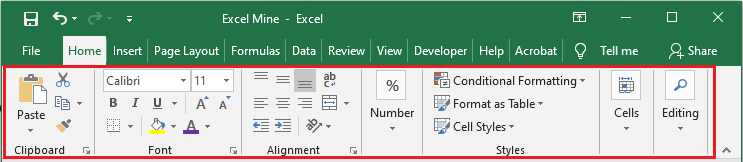
5. Name box and Formula Bar:
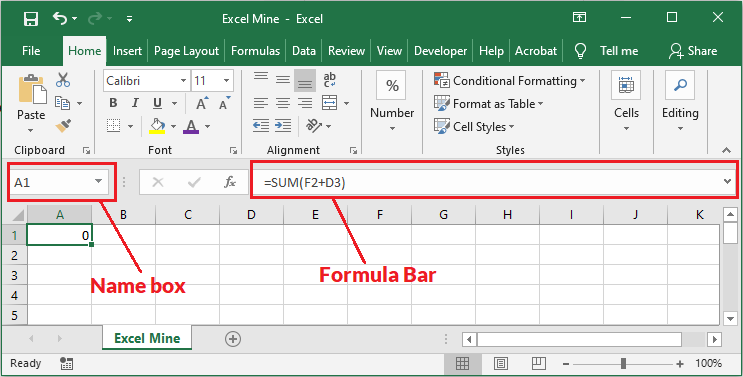
6. Cell, Column Headings, and Row Headings:
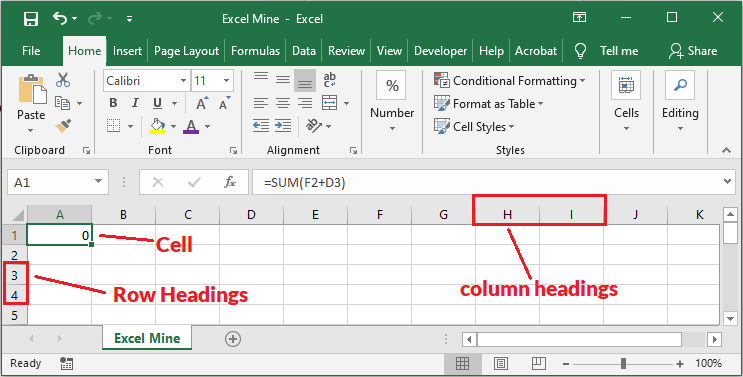
7. Sheet Tab, Navigation buttons, and Scroll bars:
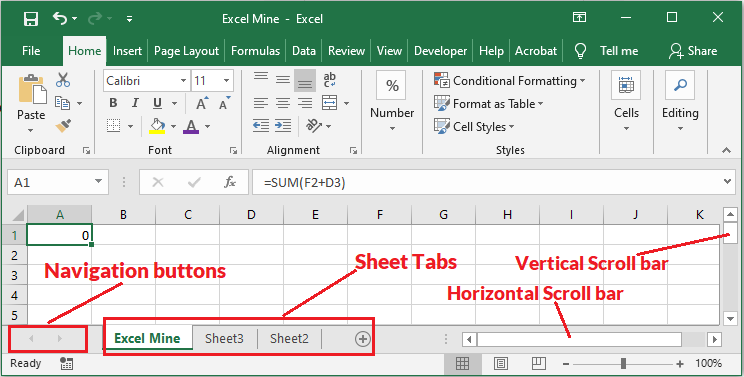
There are a lot of other subparts in the Excel interface. We hope to learn their names as we progress.
| 1 of 7 finished! Recommending more on Excel Interface: Next Example >> |
| << Previous Example | Skip to Next Chapter 02: Using Range |
