HbA1c Calculator in Excel
This hba1c calculator will calculate your approximate level of A1C if you enter your average blood glucose level. The Hemoglobin A1c (HbA1c or simply A1c for short) test is a blood test used to measure the average blood glucose concentration in your body. For diabetics, this is the standard way of determining how well diabetes is controlled.
To learn how to create this A1C calculator, follow the steps below.
1. Type in the following information in your spreadsheet.
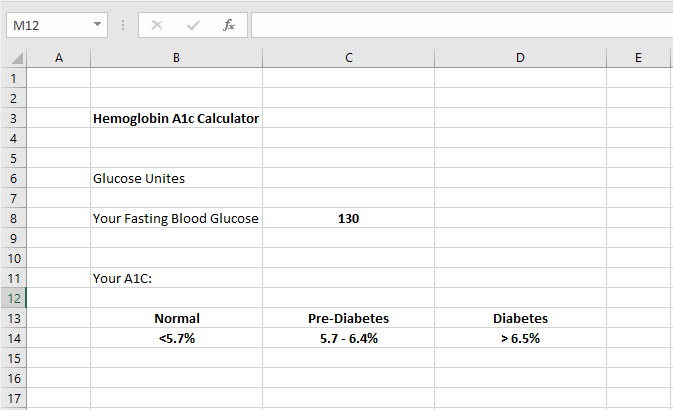
2. Select cell C6.
3. From the Data tab, click “Data Validation”.
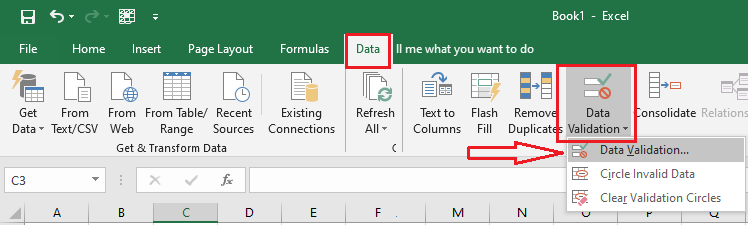
4. In Allow box, select List from the drop-down list.
5. In the Source box, type in “mg/dl,mmol/L”.
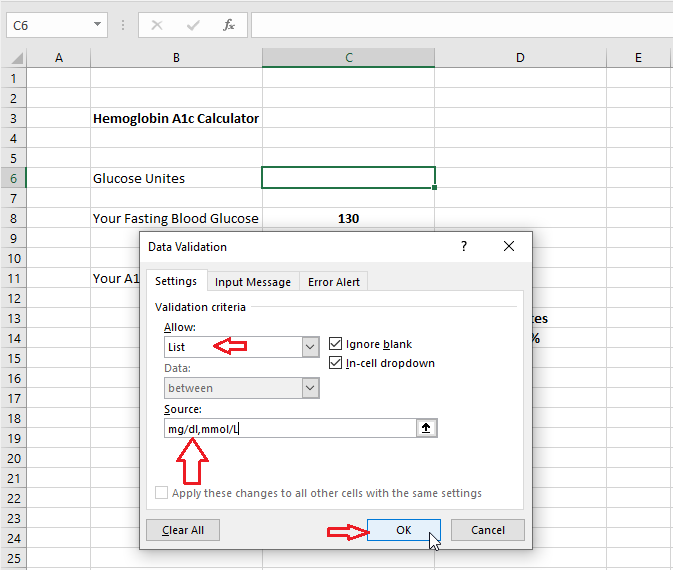
6. Click OK.
Result:
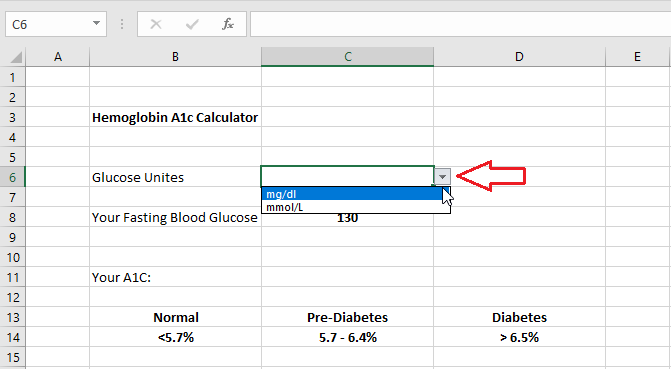
7. In cell D8, type in =C6.
8. We will now apply some formatting styles in different cells and give it a calculator look.
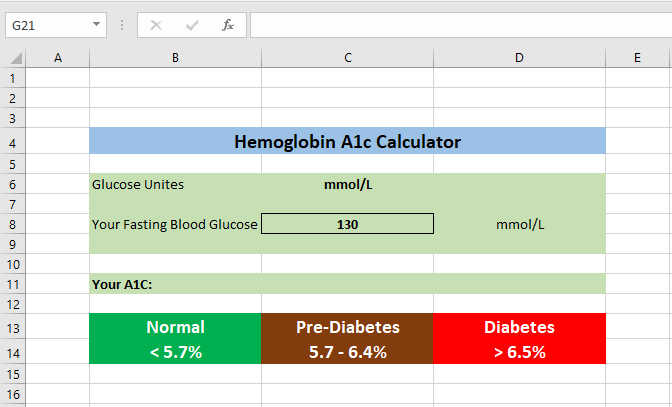
9. Select cell C11 and type in the formula =IF(C6=”mg/dL”,(46.7 + C8) / 28.7,(2.59+C8)/1.59)
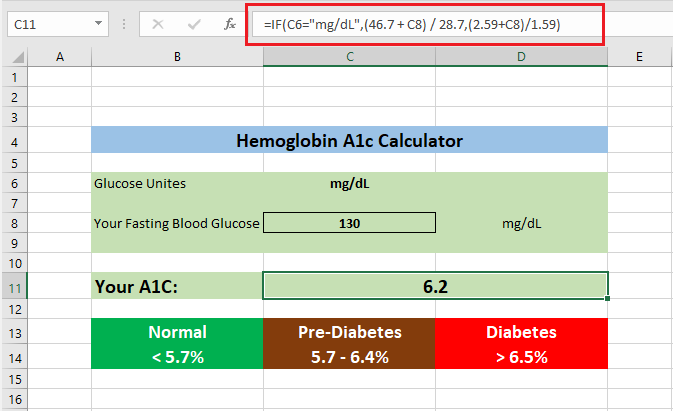
10. Change cell C11 formatting style using conditional formatting option by clicking Home->Conditional Formatting->New Rule.
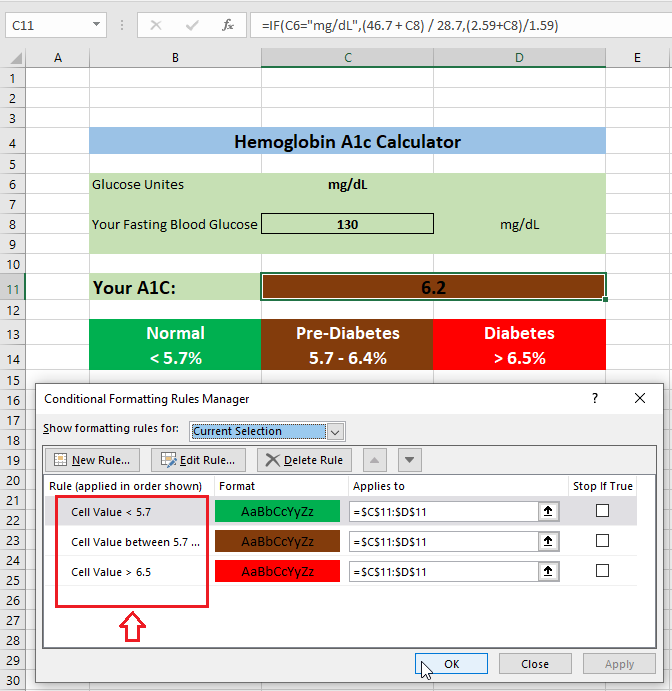
11. Click OK.
Result: After applying all these formatting styles, your calculator should look like the one given below.
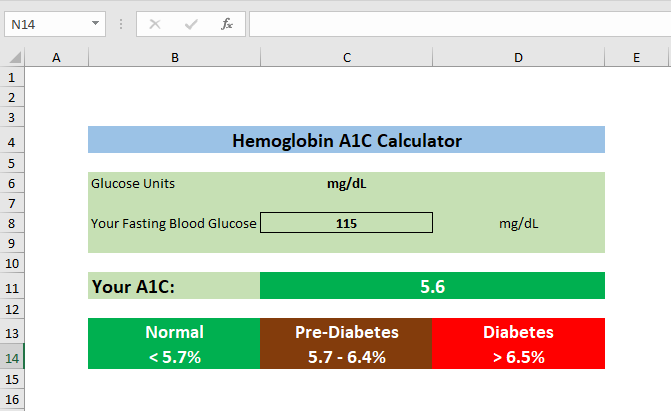
Note: To download our version of the A1C calculator and compare it with yours, click HERE.
| 5 of 5 Completed! Congrats!! You can now move on to Next Chapter 10: Next Example >> |
| << Previous Example | Skip to Next Chapter 10: Keyboard Shortcuts |
