Excel Workbook
A workbook is an excel file that contains one or more worksheets. In this tutorial, we will show how to open an existing Excel Workbook, close a workbook, and create a new workbook.
Open an Existing Workbook
1. Click Open on the File tab.
2. Recent shows the file that you worked on most recently. You can open any one of the workbooks very quickly.
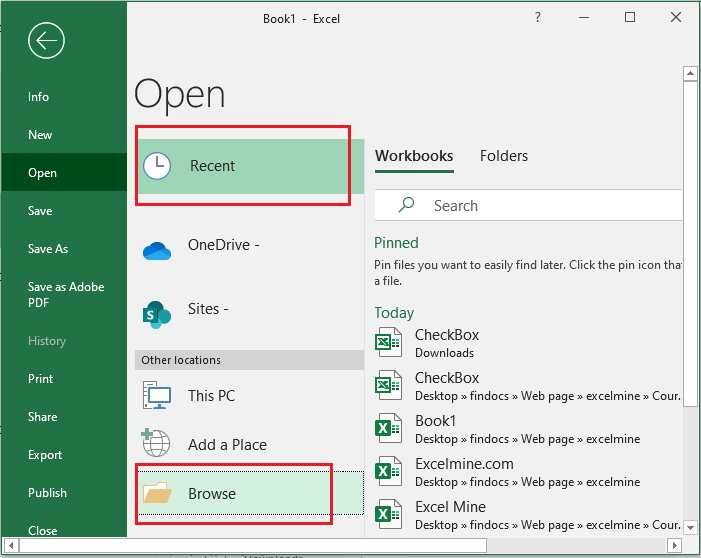
3. You can also click “Browse”, to find a workbook that you have already saved on your computer and not on the list.
Close a Workbook
If you click the “X” at the upper right corner of your screen, the active workbook will be closed.
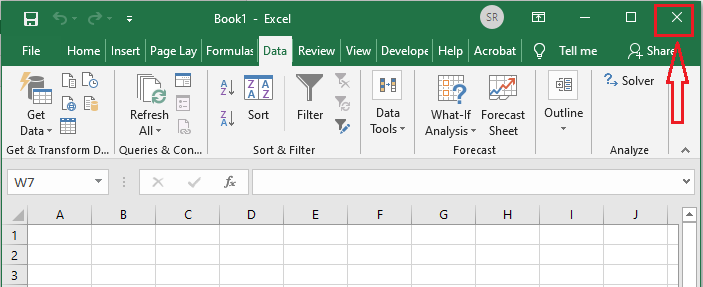
Create a New Workbook
1. Click New on the File tab to start a new workbook from the scratch.
2. Click “Blank workbook.”
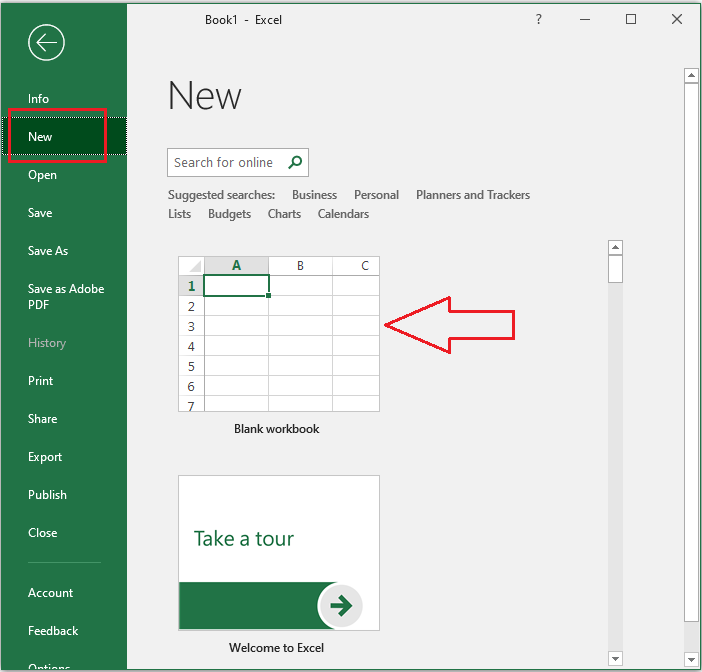
Turn off Start Screen
By default, Excel suggests recently used files and templates at the start screen. If you like to skip this start screen and open a new blank workbook right away, follow the steps below.
1. Click Options on the File tab.
2. Now scroll down to the bottom. Uncheck the “Show the Start screen when this application starts.”
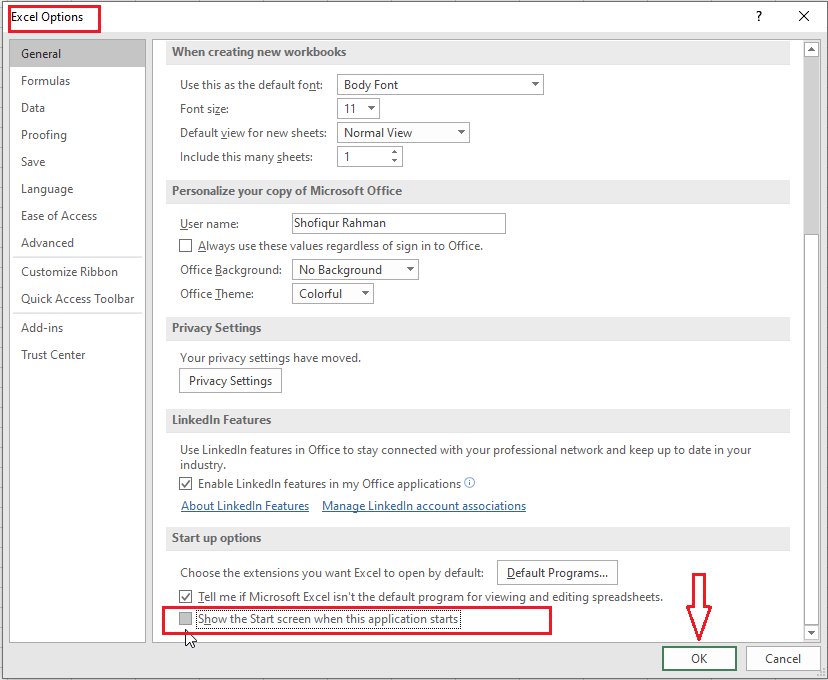
3. Click OK.
| 1 of 5 finished! Recommending more on Workbook: Next Example >> |
| << Previous Example | Skip to Next Chapter 04: Using Worksheet |