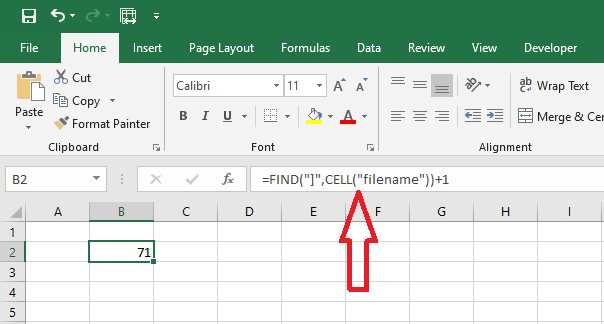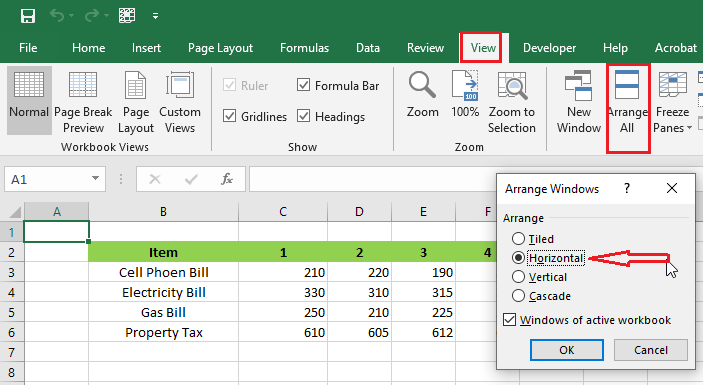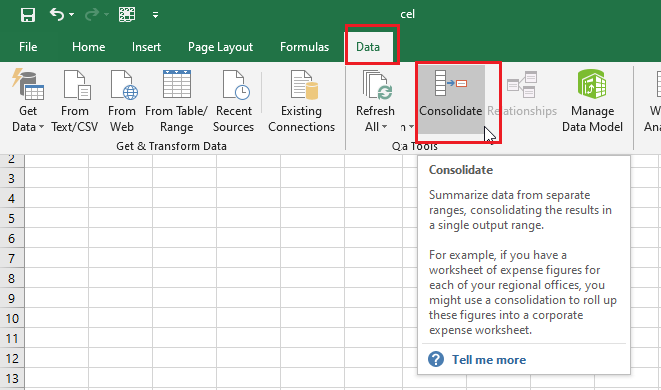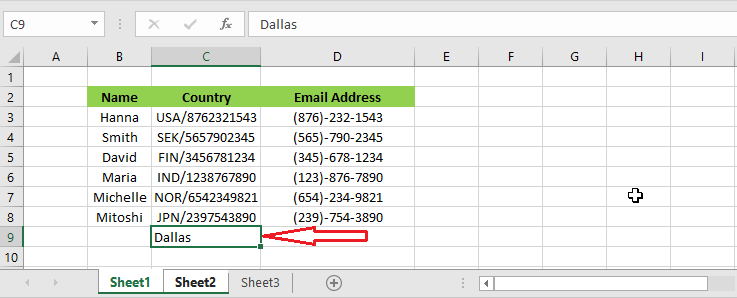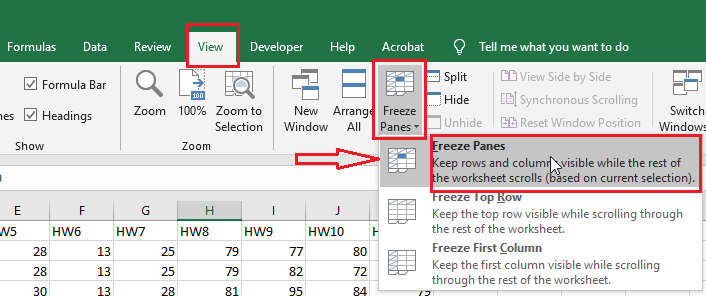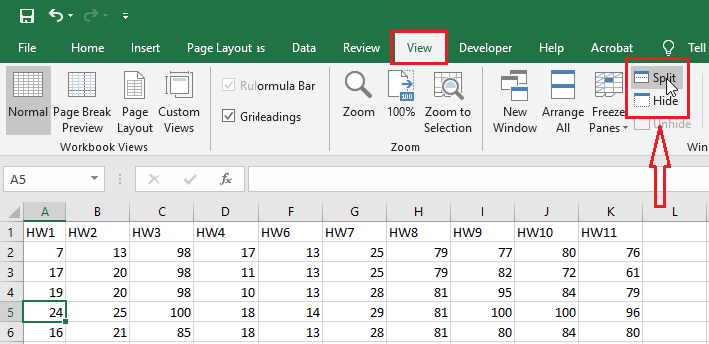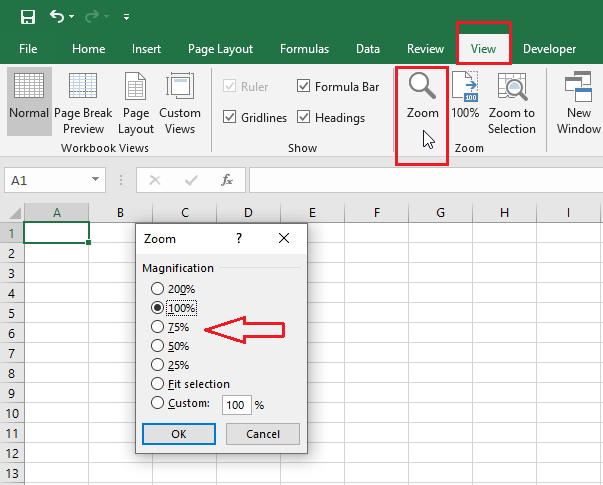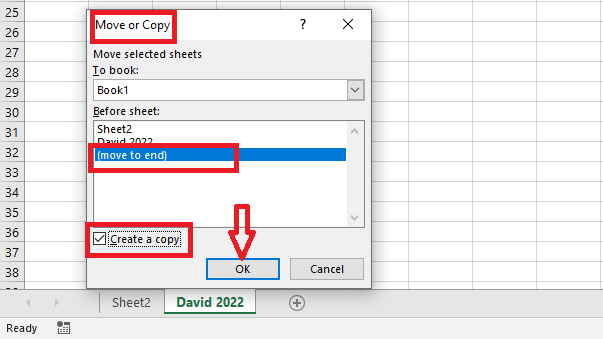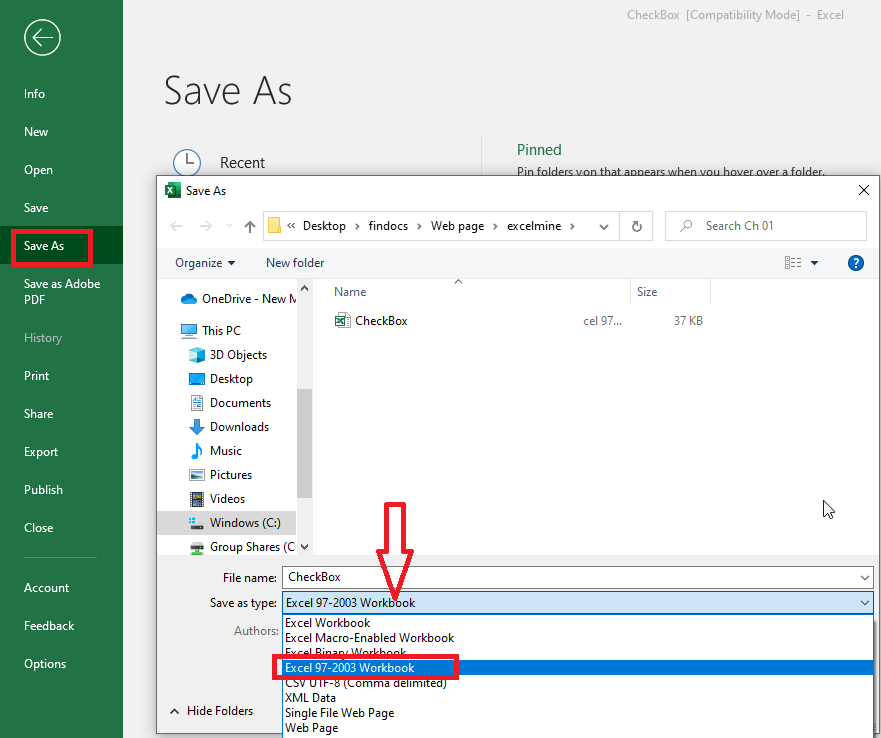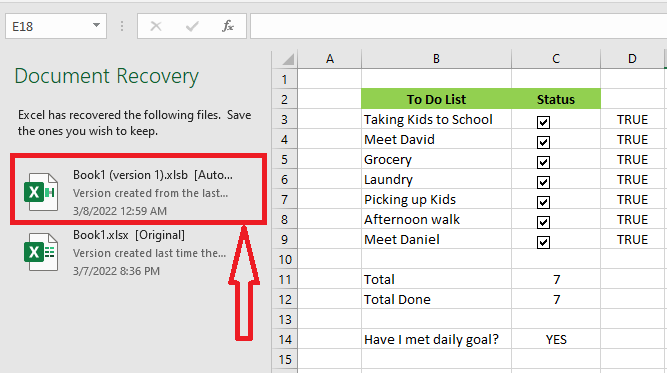How to get sheet name in Excel
Get Sheet Name in Excel In Excel, there is no singular function that can supply you with the excel sheet name. However, we can combine three separate functions to get the sheet name. These functions are- CELL, FIND, and MID functions. Let’s do it step by step. 1. Write the CELL function in any cell. […]
How to get sheet name in Excel Read More »