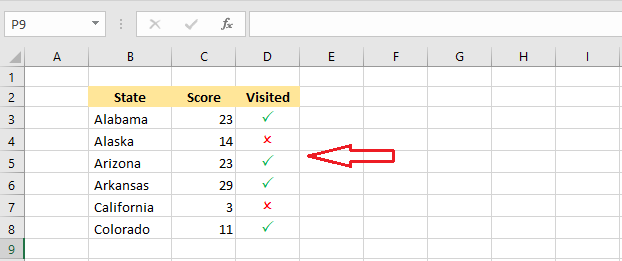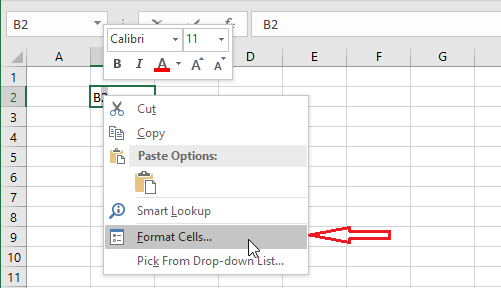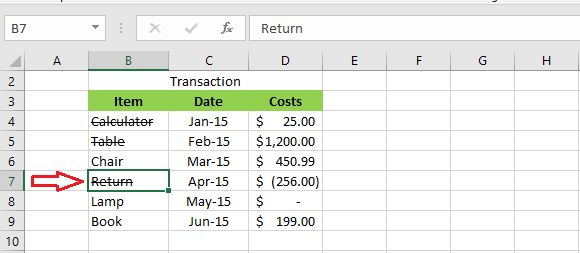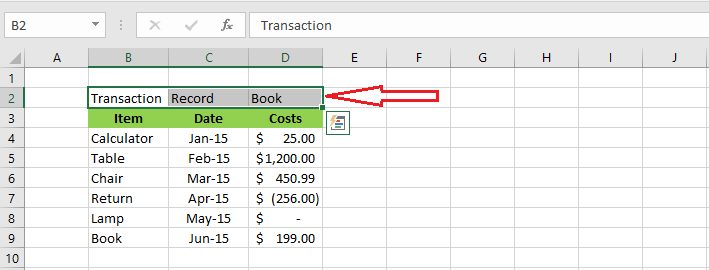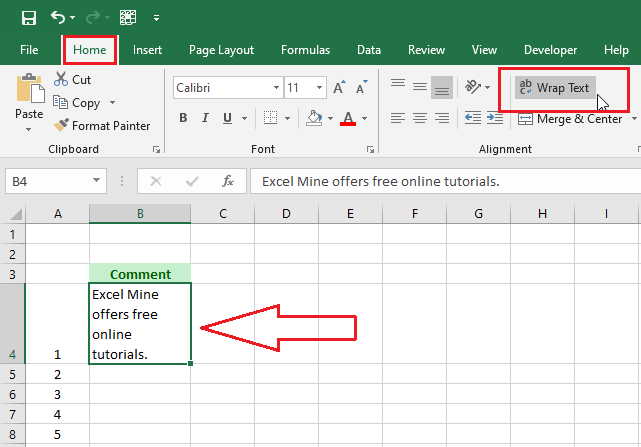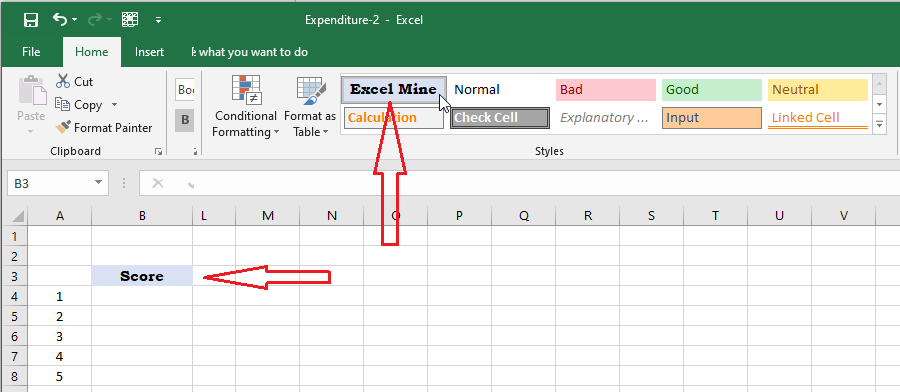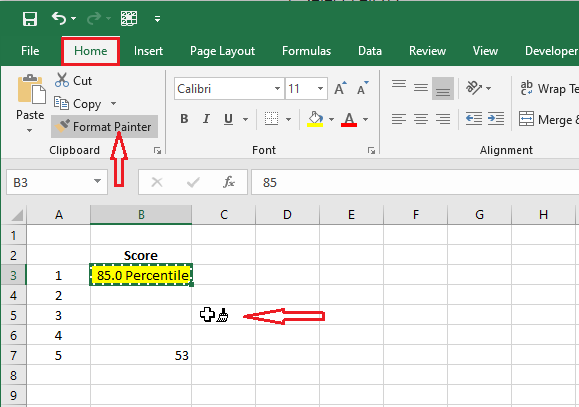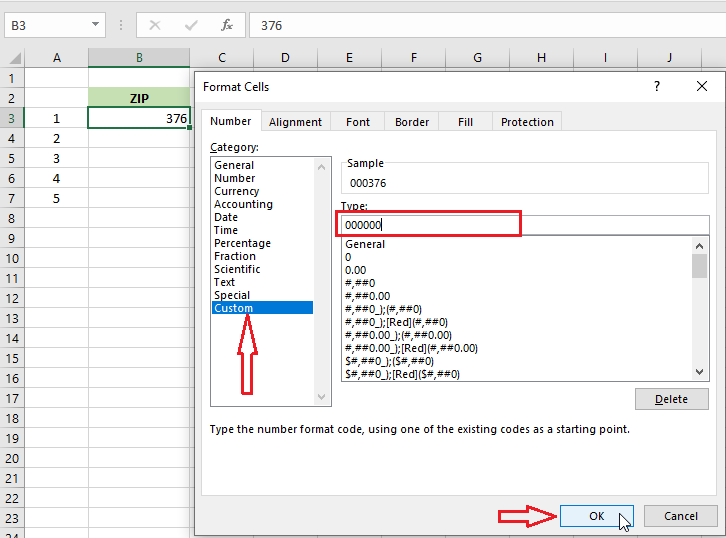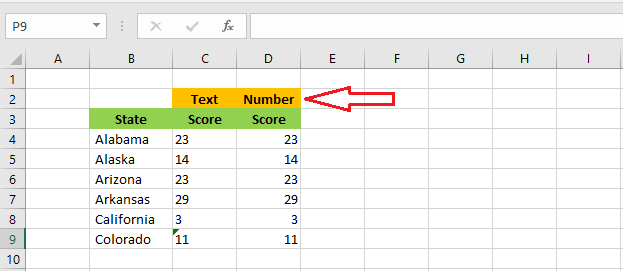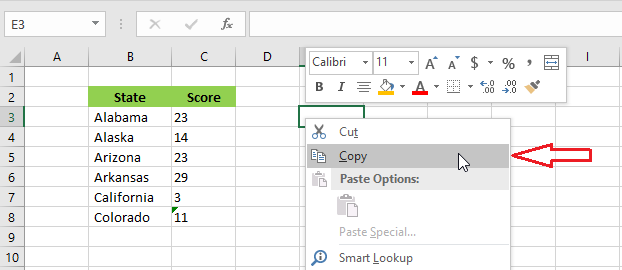How to insert a Check Mark in Excel
Insert Check Mark in Excel You can insert a check mark (aka. tick mark) in Excel by using the font “Wingdings 2” or inserting a symbol. These static symbols are useful to make an eye-catching to-do list. 1. Select cell D3 and press SHFT + P on your keyboard. 2. Select Font “Wingdings 2” on […]
How to insert a Check Mark in Excel Read More »