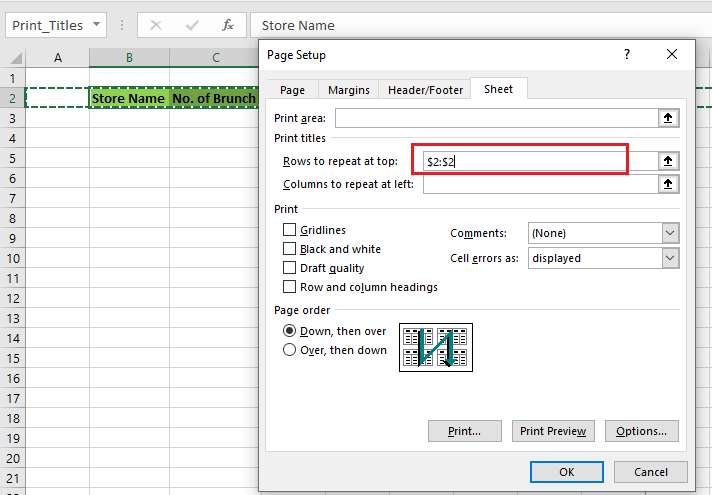Print Titles in Excel
Print titles is used to print rows and columns on every page, making the printed document easier to read. Below are the steps to do this.
1. Click Page Layout and then click Print Titles.
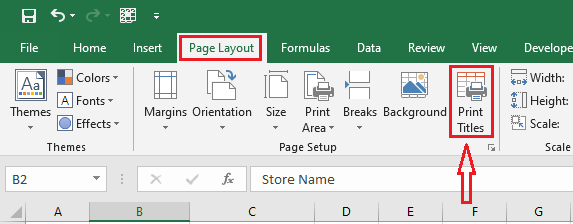
2. In the dialog box, if you want the second row to be printed on each page, type in $2:$2 in the “Rows to repeat at top:” box.
3. Click OK.
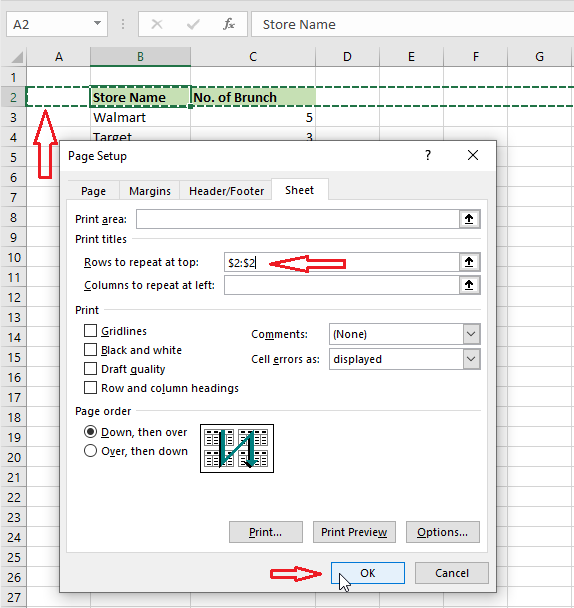
4. Click the File tab and then click Print to see the print preview.
| 6 of 9 finished! Recommending more on Print Setting: Next Example >> |
| << Previous Example | Skip to Next Chapter 12: Sharing Your Work |