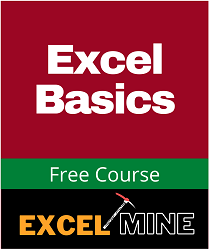
Excel Basics
Hundreds of millions of people across the globe use Microsoft Excel not only in their professional life but also in personal settings. If you believe you are just getting started with Excel, you have come to the right place. Excel Basic course includes 13 chapters and 99 lessons that cover almost everything you need to know about Excel. Below are the learning goals and course content.
| What you’ll learn |
After taking this course, you will be able to
✓ build your own spreadsheets from scratch and, most importantly, understand how they work!
✓ master all the basics of Excel, even if you have no experience in spreadsheets!
✓ build your own simple and complex formulas and use some of Excel’s built-in functions!
✓ use Excel Like a Professional!
| Course content |
Chapter 01: Introducing Excel
| 1 | Learn basic parts of Microsoft Excel Window | Excel Window Parts |
| 2 | How to use Excel Ribbon | Use Ribbon |
| 3 | How to customize Excel Ribbon | Customize Ribbon |
| 4 | How to customize Quick Access Toolbar in Excel | Quick Access Toolbar |
| 5 | How to add Developer Tab in Excel | Developer Tab |
| 6 | How to use Excel Status Bar | Status Bar |
| 7 | How to insert checkbox in Excel | Insert Checkbox |
Chapter 02: Using Range
| 8 | What is Excel Range? | Range |
| 9 | How to move Excel columns | Move Columns |
| 10 | What is Flash Fill in Excel? | Flash Fill |
| 11 | How to split cells in Excel | Split Cells |
| 12 | How to transpose data in Excel | Transpose |
| 13 | How to AutoFit in Excel | AutoFit |
| 14 | How to AutoFill in Excel | AutoFill |
| 15 | How to skip blanks in Excel | Skip Blanks |
| 16 | How to hide columns and rows in Excel | Hide Columns & Rows |
| 17 | How to insert comments in Excel | Insert Comments |
| 18 | How to create custom lists in Excel | Create Custom Lists |
| 19 | How to create number sequence in Excel | Number Sequence |
Chapter 03: Understanding Workbook
| 20 | What is Excel Workbook? | Workbook |
| 21 | How to change Excel Themes | Change Themes |
| 22 | How to view multiple Workbooks | View Multiple Workbooks |
| 23 | How to AutoRecover Excel file | AutoRecover |
| 24 | How to save in 97-2003 format | Save in 97-2003 Format |
Chapter 04: Using Worksheet
| 25 | What is Excel Worksheet? | Worksheet |
| 26 | How to zoom in and out in Excel | Zoom |
| 27 | How to split Worksheet in Excel | Split Worksheet |
| 28 | How to use freeze panes in Excel | Freeze Panes |
| 29 | How to Group Worksheets in Excel | Group Worksheets |
| 30 | How to consolidate data in Excel | Consolidate |
| 31 | How to view multiple Worksheets in Excel | View Multiple Worksheets |
| 32 | How to get sheet name in Excel | Get Sheet Name |
| 33 | How to spell check in Excel | Spell Check |
Chapter 05: Formatting Cells
| 34 | How to format cells in Excel | Format Cells |
| 35 | How to change decimal places in Excel | Decimal Places |
| 36 | How to display numbers as fractions in Excel | Fractions |
| 37 | Difference between currency and accounting format in Excel | Currency vs Accounting |
| 38 | How to convert text to number in Excel | Text to Numbers |
| 39 | How to convert numbers to text in Excel | Numbers to Text |
| 40 | How to create custom number format in Excel | Custom Number Format |
| 41 | How to use Format Painter in Excel | Format Painter |
| 42 | Working with cell styles in Excel | Cell Styles |
| 43 | How to wrap text in Excel | Wrap Text |
| 44 | How to merge cells in Excel | Merge Cells |
| 45 | How to strikethrough text in Excel | Strikethrough |
| 46 | Using superscript and subscript in Excel | Superscript & Subscript |
| 47 | How to insert a checkmark in Excel | Check Mark |
Chapter 06: Formulas and Functions Basics
| 48 | What are Formulas and Functions in Excel? | Using Formulas & Functions |
| 49 | Learn most frequently used functions in Excel | Most Used Functions |
| 50 | How to subtract in Excel | Subtract |
| 51 | How to multiply in Excel | Multiply |
| 52 | How to divide in Excel | Divide |
| 53 | How to square root a number in Excel | Square Root |
| 54 | How to calculate percentage in Excel | Percentage |
| 55 | How to create a Named Range in Excel | Named Range |
| 56 | How to create dynamic Named Range in Excel | Dynamic Named Range |
| 57 | Using Paste Options in Excel | Paste Options |
Chapter 07: Using Find and Select
| 58 | How to find and select in Excel | Find & Select |
| 59 | Using find features in Excel | Find Features |
| 60 | How to delete blank rows in Excel | Delete Blank Rows |
| 61 | How to identify Row differences in Excel | Row Differences |
| 62 | How to copy visible cells only in Excel | Copy Visible Cells Only |
Chapter 08: Using Data Validation
| 63 | How to use Data Validation in Excel | Data Validation |
| 64 | How to reject invalid dates in Excel | Reject Invalid Dates |
| 65 | Applying budget restrictions in Excel | Budget Restriction |
| 66 | How to prevent duplicate entries in Excel | Prevent Duplicate Entries |
| 67 | How to create Drop-down lists in Excel | Drop-down List |
| 68 | How to create dependent Drop-down lists in Excel | Dependent Drop-down Lists |
Chapter 09: Using Templates
| 69 | What are Excel Templates? | Templates |
| 70 | How to create a cash budget in Excel | Cash Budget |
| 71 | How to create a meal chart in Excel | Meal Chart |
| 72 | How to make a Body Mass Index (BMI) calculator in Excel | BMI Calculator |
| 73 | How to make an HbA1c calculator in Excel | HbA1c Calculator |
Chapter 10: Using Keyboard Shortcuts
| 74 | Most frequently used Keyboard Shortcuts | Most Used Shortcuts |
| 75 | Using Excel function keys | Function Keys |
| 76 | How to convert formula to value in Excel | Formula to Value |
| 77 | How to turn off Scroll Lock in Excel | Scroll Lock |
| 78 | How to insert Bullet Points in Excel | Bullet Points |
| 79 | How to insert Line Break in Excel | Line Break |
| 80 | How to show formulas in Excel | Show Formulas |
Chapter 11: Printing Your Work
| 81 | How to print your work in Excel | Print Excel Work |
| 82 | Using Workbook Views in Excel | Workbook Views |
| 83 | How to insert Page Breaks in Excel | Page Breaks |
| 84 | How to add headers and footers in Excel | Headers & Footers |
| 85 | How to insert page numbers in Excel | Page Numbers |
| 86 | How to print titles in Excel | Print Titles |
| 87 | How to center on a page in Excel | Center on Page |
| 88 | How to print gridlines and headings in Excel | Print Gridlines & Headings |
| 89 | How to set a print area in Excel | Set Print Area |
Chapter 12: Sharing Your Work
| 90 | How to share Excel data with Word Documents | Share Excel Work |
| 91 | How to embed Excel Worksheet in a Word Document | Embed |
| 92 | How to convert Excel to PDF | Convert to PDF |
| 93 | How to Import and Export Text files in Excel | Import & Export Text File |
Chapter 13: Protect Your Work
| 94 | How to protect Excel file | Protect Excel Work |
| 95 | How to protect Excel Workbook | Protect Workbook |
| 96 | How to protect Excel Worksheet | Protect Sheet |
| 97 | How to lock cells in Excel | Lock Cells |
| 98 | How to make Workbook read-only | Read-only Workbook |
| 99 | How to mark a Workbook as final | Mark Workbook as Final |





These courses are coming up soon!
